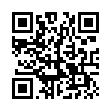ChronoSync Secret Menubar Shortcut
For a quick way to run a ChronoSync document without opening it, use the ChronoSync menu in the menubar. Select "Show ChronoSync menu in menubar" in ChronoSync's General Preferences window to activate the menu bar menu. Once activated, you'll see the ChronoSync circling arrows icon in the menu bar, at the top right of your screen.
You can open any scheduled ChronoSync document directly from the menu bar. If you hold down the Option key while selecting a ChronoSync document, the synchronization will run immediately without the ChronoSync document opening.
Visit Econ Technologies
Written by
Adam C. Engst
Recent TidBITS Talk Discussions
- Alternatives to MobileMe for syncing calendars between iPad/Mac (1 message)
- Free anti-virus for the Mac (20 messages)
- iTunes 10 syncing iPod Touch 4.1 (2 messages)
- Thoughts about Ping (16 messages)
Related Articles
- Switching from Emailer to Eudora in Leaps and Bounds (24 Apr 00)
- Claris to Restructure as FileMaker, Inc. (02 Feb 98)
Other articles in the series Emailer 2.0
- Emailer Followup (09 Jun 97)
- Email Reliance: Emailer 2.0 (02 Jun 97)
Emailer's Last Gasp Update?
Now that Apple has refocussed its Claris subsidiary on FileMaker and Home Page (see "Claris to Restructure as FileMaker, Inc." in TidBITS-415), the fates of other Claris products are in Apple's unpredictable hands. Nonetheless, last week Apple released the Emailer 2.0v3 updater (a 3.6 MB download) which introduces new features and makes Emailer a more compelling email application.
<http://db.tidbits.com/article/04684>
<http://www.claris.com/products/claris/emailer/ emailer.html>
<ftp://ftp.claris.com/pub/USA-Macintosh/ Updaters/>
Foremost among Emailer's new features is the ability to redirect messages (forwarding a message while keeping the original From address intact). When you redirect a message to someone, that person can reply to the original sender without having to copy and paste email addresses. Since the TidBITS staff receives quite a bit of email, redirecting messages is invaluable to me; as a longtime Emailer user, I had considered switching to Eudora just for this feature.
Another welcome improvement is a rewrite of the Address Book, which now dynamically tracks addresses included in groups, and can hide entries from Emailer's auto-completion feature when typing recipient names. Emailer 2.0v3 also adds Contextual Menu support under Mac OS 8, and folders can now be reorganized by dragging (rather than copying a folder's files to a new folder, then deleting the original).
Emailer 2.0 users should also update to 2.0v3 to take advantage of a few bug fixes (for instance, an account's password can no longer be accessed by dragging it to the desktop and opening the resultant text clipping). Emailer 2.0v3 doesn't support HTML-formatted email, which (though arguably a blessing) might be a shortcoming for people trying to use Emailer in an environment where HTML email is common.
Emailer may face rough handling by Apple, who will be under pressure not to compete with third-party products - many of which are free. It would be a shame for Apple to view Emailer as "just another email program" since it is a mature product with unique capabilities (such as accessing AOL and CompuServe mailboxes and running scripts as automatic message actions) and strong features for managing multiple email accounts.
 READERS LIKE YOU! Support TidBITS with a contribution today!
READERS LIKE YOU! Support TidBITS with a contribution today!<http://www.tidbits.com/about/support/contributors.html>
Special thanks this week to John & Nichola Collins, Chris Williams,
John K. Lilley, and Honeymoons By Sunset for their generous support!