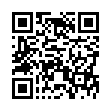Fixing Save as Adobe PDF Crashes
There have been many reported instances of the "Save as Adobe PDF" workflow crashing regardless of application, but precious few workarounds or resolutions. In troubleshooting, I discovered that there were three instances of the "Save as Adobe PDF.action" in three different locations: /Library/Automator; ~/Library/Automator; and /System/Library/Automator. By eliminating all except the version in /System/Library/Automator, the workflow started behaving, and I was able to cut PDFs directly from the Print dialog.
Submitted by
John Zielinski
Recent TidBITS Talk Discussions
- Alternatives to MobileMe for syncing calendars between iPad/Mac (1 message)
- Free anti-virus for the Mac (20 messages)
- iTunes 10 syncing iPod Touch 4.1 (2 messages)
- Thoughts about Ping (16 messages)
Related Articles
- iSay, Apple's iStrategy Is iMpressive (10 Jan 00)
- Palm Desktop Marks Return of a Familiar Organizer (01 Mar 99)
- To Home Page and Back Again (30 Mar 98)
- Emailer's Last Gasp Update? (16 Feb 98)
Published in TidBITS 415.
Subscribe to our weekly email edition.
- English Eudora Pro 4.0 to Be Available Overseas
- Frontier 5.0 Ships
- HFS Plus Utilities Available for Online Purchase
- APS Files Chapter 11, Expects to Emerge Soon
- KeyQuencer Upgraded to 2.5
- Conflict Catcher Updated
- Immortalize Yourself in the Macintosh Bible
- OT 1.3 & Single-Link Multihoming
- Quark Security Zaps Legit Users
- Macworld Geek Party Guide
Claris to Restructure as FileMaker, Inc.
Claris to Restructure as FileMaker, Inc. -- In a surprise move last week, Apple Computer announced that its Claris subsidiary will restructure to focus entirely on FileMaker Pro, Claris's best-selling database for Macintosh and Windows. According to Claris, FileMaker is the most popular database on the Macintosh and the second most popular stand-alone database for Windows, accounting for $73 million in sales in 1997. The restructuring includes changing the company name to FileMaker, Inc., "divesting" of products other than the FileMaker Pro line and Home Page, and laying off approximately 300 employees. As of 01-Feb-98, Apple will distribute all Apple-branded software, including Mac OS 8, and will continue to develop, distribute, and support ClarisWorks. A letter from Claris President Dominique Goupil also notes that Claris Emailer, ClarisDraw, ClarisImpact, and Claris Organizer will move to Apple. A Question & Answer page on the Claris site contains more information. [ACE]
<http://www.claris.com/news/docs/fminc- release.html>
<http://www.claris.com/news/docs/fminc- letter.html>
<http://www.claris.com/news/docs/fminc- qanda.html>
Typed notes are blended with recorded audio, video, and slides
to create notes that make more sense when you need them most.
Learn more at <http://www.usefulfruit.com/tb>!