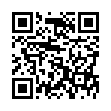Avoid Naming Pear Note Files
If you create a lot of documents, coming up with a name for them can sometimes be a hassle. This is especially true now that search is becoming a more prevalent way to find documents. Pear Note provides a way to have the application automatically generate a filename so you can avoid this hassle. To use this:
- Open Saving under Pear Note's preferences.
- Select a default save location.
- Select a default save name template (Pear Note's help documents all the fields that can be automatically filled in).
- Check the box stating that Command-S saves without prompting.
- If you decide you want to name a particular note later, just use Save As... instead.
Visit Useful Fruit Software
Written by
Adam C. Engst
Recent TidBITS Talk Discussions
- Alternatives to MobileMe for syncing calendars between iPad/Mac (1 message)
- Free anti-virus for the Mac (20 messages)
- iTunes 10 syncing iPod Touch 4.1 (2 messages)
- Thoughts about Ping (16 messages)
TidBITS Reaches the World-Wide Web
We've always been proud of the way TidBITS is distributed as widely as possible throughout the Internet, enabling readers to pick and choose how they wish to read each issue. Our latest distribution mechanism is via the World-Wide Web.
Since we don't yet have our own Internet machine, and neither do we have time to create the HTML (HyperText Markup Language) files ourselves each week, we had a great deal of help in making TidBITS available on the Web. William Murphy <wmurphy@cbrc-a12.mgh.harvard.edu> came up with the automation process for translating our setext format into basic HTML, complete with text styles and links to all of the URLs (Uniform Resource Locators) that we list in each issue to point readers at a specific Internet file or resource. In other words, every URL in an issue of TidBITS becomes a link when you browse that issue on the World-Wide Web - click on that link and you go directly to the site referenced in the URL, or if it's a file, you retrieve the file automatically. And people complain about the Internet being hard to use. William also created links to <ftp.tidbits.com>, the file site we maintain for Macintosh Internet software and other miscellaneous files that we've created.
Unfortunately, to truly benefit from the Web version of TidBITS, you need a copy of NCSA Mosaic, the most talked-about application on the Internet today. I say "unfortunately" because Mosaic is a MacTCP-based application and requires a MacTCP connection to the Internet, either via a network or via SLIP or PPP and a modem. If you don't have such a connection, you cannot use Mosaic. You may be able to still use the Web, although sans styles and graphics, with a clever Unix character-based browser called Lynx. Try typing "lynx" at your Unix shell prompt to see if it's installed - if not, ask your system administrator. You can get the latest version of Mosaic at:
ftp://ftp.ncsa.uiuc.edu/Mac/Mosaic/ NCSAMosaicMac.103.sit.hqx
The other person due thanks for making TidBITS available on the World-Wide Web is Andy Williams <andyjw@dartmouth.edu> of Dartmouth College, who kindly made space available on the Dartmouth Web server. Thanks to both William and Andy, and if you wish to check out TidBITS on the Web, here's the URL:
http://www.dartmouth.edu/Pages/TidBITS/ TidBITS.script
This site is definitely under construction, so if you have suggestions for how it might be improved or added to, please, drop us a line in email.
 Get more productive with software from Smile: PDFpen for
Get more productive with software from Smile: PDFpen forediting PDFs; TextExpander for saving time and keystrokes while you
type; DiscLabel for designing CD/DVD labels and inserts. Free demos,
fast and friendly customer support. <http://www.smilesoftware.com/>