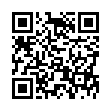Instant Full-Screen Slideshow
For an instant full-screen slideshow of a bunch of pictures, select them in the Finder, and press Command-Option-Y. (This is the same as pressing the Space bar, clicking the full-screen button in the Quick Look toolbar, and clicking the play button.)
Written by
Adam C. Engst
Recent TidBITS Talk Discussions
- Alternatives to MobileMe for syncing calendars between iPad/Mac (1 message)
- Free anti-virus for the Mac (20 messages)
- iTunes 10 syncing iPod Touch 4.1 (2 messages)
- Thoughts about Ping (16 messages)
Published in TidBITS 506.
Subscribe to our weekly email edition.
- Outlook Express 5.0 Open to Security Breach
- Avoid AKUA Interactive's Nine 11 Utility!
- iMac Knockoffs Barred by Injunction
- Poll Preview: Your Preferred Mac Email Client
- Quiz Results: PRAM Got Ya Down?
- Eudora 4.2 Book & Multiple Users
- Pointing the Way with USB Mice, Part 1
Dartmouth TidBITS Mirror Gone
Dartmouth TidBITS Mirror Gone -- Those of you who have been reading TidBITS for years may remember that issues of TidBITS were originally made available on the Web at Dartmouth College's site, back in 1994. William Murphy converted the issues from setext to HTML, and Andy Williams kindly made the space available on the Dartmouth Web server. In subsequent years, of course, we focused on our own Web server, but Randy Spydell helped us maintain a mirror of TidBITS issues at the Dartmouth site. Dartmouth has decided to remove the mirror (which is no longer as necessary as it was initially), but they've left redirects in place from the main TidBITS page there. Nonetheless, if you're still using the Dartmouth pages, now's the time to switch over to our main site. Thanks to William, Andy, and Randy for all their help over the years! [ACE]
 The Data Rescue Center is dedicated to bringing you the very best
The Data Rescue Center is dedicated to bringing you the very besthard drive recovery, data migration, and photo archiving options,
all at affordable and fair prices for individuals and businesses.
Get a FREE estimate today at <http://www.thedatarescuecenter.com/>