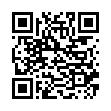Type Faster on an iPhone or iPod touch
When typing on an iPhone or iPod touch, to end a sentence quickly and get ready to start the next one, double tap the Space bar. You'll insert a period followed by a space. You can turn this shortcut on or off via the Shortcut slider in Settings > General > Keyboard.
Written by
Tonya Engst
Recent TidBITS Talk Discussions
- Alternatives to MobileMe for syncing calendars between iPad/Mac (1 message)
- Free anti-virus for the Mac (20 messages)
- iTunes 10 syncing iPod Touch 4.1 (2 messages)
- Thoughts about Ping (16 messages)
Robin Williams Shows Who's Boss
Robin Williams is one of my favorite Macintosh authors, and her latest book, How to Boss Your Fonts Around (ISBN1-56609-102-0, from Peachpit Press) lives up to her tradition of producing wonderful books. Frankly speaking, at this point I don't expect to learn much from Robin's books - I know a great deal about the Macintosh, but I love to recommend her books, share them, and give them as gifts. How to Boss Your Fonts Around surprised me by being not only perfect for beginners but also a welcome addition to my personal library.
I've always enjoyed Robin's attitude. Her books aren't cluttered with cutesy slang, but she always works in a few fun phrases. For example, in the City-Named Fonts section, she writes, "If you print to a PostScript printer, a city-named font will print close to how you see it on the screen - if it looks dorky, it's gonna print dorky." (And yes, she does clarify about Font Substitution.)
Font Management -- After covering basic font terminology and installation in a friendly and thorough manner, the book moves on to discuss how to use Suitcase and MasterJuggler to better manage fonts. If you use fonts constantly, you probably know much of what's covered in the font management section, but if you need a reminder or need help getting started, this section should help tremendously. It also explains font ID conflicts and touches on printing at service bureaus.
Fun and Games -- Not surprisingly, Robin enjoys playing with fonts, and Fontographer is the font sandbox that she plays in for her book. She doesn't explain how to use Fontographer, but she gives loads of examples of practical and fun ways to modify fonts in the program. My favorite example is the font her seven-year-old daughter Scarlett designed for Robin's previous book "Jargon."
Reference -- Along with a detailed, well-illustrated glossary, the book comes with a short section that points you to several catalogues of freeware and shareware fonts and gives specific steps for finding fonts on America Online and CompuServe. Contact information for each source unfortunately does not always include a non-800 number for non-U.S. readers and does not include fax or email information.
Expectations -- At $12.95, it's not surprising that the book doesn't come with a disk, so don't look for any demo versions of font management software or freebie fonts. In addition, although the book teaches you how to install and manage fonts, it doesn't attempt to tell you how to combine them on a page or how to decide which font to use in a given situation. The book isn't completely accurate - I caught one technical error regarding the fact that not all Personal LaserWriters are QuickDraw printers.
In any event, Robin has done created another great book. I wonder what she plans to write next.
Peachpit Press -- 800/283-9444 -- 415/548-4393
415/548-5991 (fax)
 SYNC YOUR PHONE with The Missing Sync: Sync your calendar,
SYNC YOUR PHONE with The Missing Sync: Sync your calendar,address book, music, photos and much more between your phone
and Mac. Supports ANDROID, BLACKBERRY, PALM PRE and many
other phones. <http://www.markspace.com/bits>