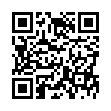Find Text Leading from Acrobat PDF
Ever have to recreate a document from an Acrobat PDF? You can find out most everything about the text by using the Object Inspector, except the leading. Well, here's a cheesy way to figure it out. Open the PDF in Illustrator (you just need one page). Release any and all clipping masks. Draw a guide at the baseline of the first line of text, and one on the line below. Now, Option-drag the first line to make a copy, and position it exactly next to the original first line at baseline. Then put a return anywhere in the copied line. Now adjust leading of the copied lines, so that the second line of copy rests on the baseline of the second line of the original. Now you know your leading.
Or you could buy expensive software to find the leading. Your choice.
Submitted by
Greg Ledger
Recent TidBITS Talk Discussions
- Alternatives to MobileMe for syncing calendars between iPad/Mac (1 message)
- Free anti-virus for the Mac (20 messages)
- iTunes 10 syncing iPod Touch 4.1 (2 messages)
- Thoughts about Ping (16 messages)
A/UX Grows Up
A/UX, Apple's version of Unix for the SE/30 and Mac II line never gained a great deal of popularity. Version 2.0, due out in June, should help A/UX's reputation significantly though, judging from the rave reviews it has received on Usenet. A/UX runs many MacOS applications, including multiple application under MultiFinder. Apple claims that only "32-bit clean" applications should be expected to run, but users have said that in reality most standard Mac applications do run, including Word 4.0, Wingz 1.1, and Excel 2.2.
A/UX comes on different media, including CD-ROM, 80 MB hard disk, floppy disk, and tape. Prices vary between the media, with CD-ROM the cheapest at $795, floppy and tape at $995, and the 80 MB hard disk coming in at $2395. (Looks like another area in which Apple is trying to make it worth your while to buy a CD-ROM player.) A/UX ships with five manuals: the Installation Guide, A/UX Essentials, Setting Up Accounts and Peripherals, Roadmap to A/UX, and A/UX 2.0 Release Notes. The rest of the documentation, true to Unix, is online in the form of man (manual) pages. You may not need the documentation as much, though, because A/UX has Commando-style dialogs allowing you to build complex Unix commands by choosing items in a dialog box. It's not as fast as typing the command in, but it is faster than looking for the syntax in the documentation.
For those of you who drool over the details, A/UX is System V Unix from AT&T with BSD networking, sockets, signals, etc. It supports two Unix file systems, System V and Berkeley FFS, along with the standard Macintosh Hierarchical Filing System (HFS). You have to partition your hard drive and you must use System 6.0.5, but that's to be expected.
One person mentioned that purchasing A/UX 1.0 and using the free upgrade would save a lot of money, but another person said that he checked with the bookstore at Stanford and it was too late to do this. MacWEEK reported that upgrades ranged from $275 to $550 depending on the media, so perhaps the upgrade was only free to academic users.
Information from:
Jeff Noxon -- jeffn@nuchat.UUCP
Ron Johnston -- johnston@Apple.COM
Steve Goldfield -- steve@violet.berkeley.edu
Chris Ranch -- csr@ubvax.UB.Com
Philip Machanick -- philip@Kermit.Stanford.EDU
Related articles:
MacWEEK -- 22-May-90, Vol. 4 #20, pg. 7
 With ChronoSync you can sync, back up, or make bootable backups.
With ChronoSync you can sync, back up, or make bootable backups.Sync or back up your Mac to internal or external hard drives, other
Macs, PCs, or remote network volumes you can mount on your Mac.
Learn more at <http://www.econtechnologies.com/tb.html>!