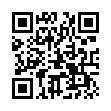Record Online Meetings in Pear Note
While Pear Note is primarily geared toward recording notes in the physical world, it's possible to use it to record things in the virtual world as well. For instance, you can use it to record and take notes on Skype calls. To do this:
- Download Soundflower and install it (along with the Soundflowerbed app that comes with it).
- Download LineIn and install it.
- Start Soundflowerbed, and select Built-in Output (or whatever output you'd like to listen to the conversation on).
- Start LineIn, and select your microphone (e.g. Built-in Mic) as the input and Soundflower (2ch) as the output, then press Pass Thru.
- Open Pear Note Preferences, select Recording, and select Soundflower (2ch) as the audio device.
- Open Skype Preferences, select Audio, and select Soundflower (2ch) as the audio output and your microphone (e.g. Built-in Mic) as the audio input.
- Hit record in Pear Note and make your Skype call.
This will allow you to conduct your Skype call while Pear Note records both your audio and the other participant's.
Visit Useful Fruit Software
Written by
Adam C. Engst
Recent TidBITS Talk Discussions
- Alternatives to MobileMe for syncing calendars between iPad/Mac (1 message)
- Free anti-virus for the Mac (20 messages)
- iTunes 10 syncing iPod Touch 4.1 (2 messages)
- Thoughts about Ping (16 messages)
Published in TidBITS 153.
Subscribe to our weekly email edition.
- HP LaserJet 4 and 4M Notice
- Microsoft Creativity
- Walnut Creek Fiasco
- THINK C 5.0.4 Update
- FileMaker Pro 2.0v2 Update
- Frontier Runtime
- MacEuclid
ClarisWorks/Quicken Deal
If you're thinking about buying ClarisWorks soon, you might add it to your Christmas list. Until 01-Jan-93 every ClarisWorks box includes a free copy of Quicken, Intuit's popular personal finance program. I've never used Quicken personally (I started with MacMoney and these aren't the sort of programs you switch easily), but it's a pretty good deal if you need a personal finance program. Quicken normally lists for $69 and ClarisWorks for $299, but you can find them for as little as $42 and $199 pretty easily. It doesn't appear from a quick call to MacConnection that you get Quicken with the $95 ClarisWorks sidegrade offer.
Claris Customer Relations -- 408/727-8227
Information from:
Mark H. Anbinder, Contributing Editor
 Get more productive with software from Smile: PDFpen for
Get more productive with software from Smile: PDFpen forediting PDFs; TextExpander for saving time and keystrokes while you
type; DiscLabel for designing CD/DVD labels and inserts. Free demos,
fast and friendly customer support. <http://www.smilesoftware.com/>