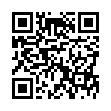Improve Apple Services with AirPort Base Stations
You can make iChat file transfers, iDisk, and Back to My Mac work better by turning on a setting with Apple AirPort base stations released starting in 2003. Launch AirPort Utility, select your base station, click Manual Setup, choose the Internet view, and click the NAT tab. Check the Enable NAT Port Mapping Protocol (NAT-PMP) box, and click Update. NAT-PMP lets your Mac OS X computer give Apple information to connect back into a network that's otherwise unreachable from the rest of the Internet. This speeds updates and makes connections work better for services run by Apple.
Written by
Glenn Fleishman
Recent TidBITS Talk Discussions
- Alternatives to MobileMe for syncing calendars between iPad/Mac (1 message)
- Free anti-virus for the Mac (20 messages)
- iTunes 10 syncing iPod Touch 4.1 (2 messages)
- Thoughts about Ping (16 messages)
Administrivia
We continue to worry about the mega-long URLs that result when we try to point people at Apple's FTP sites, because the return characters they contain tend to cause problems when people copy and paste them into other programs. As a result, we're going to try enclosing URLs that span more than a single line in <angle brackets>, just as we do with email addresses, machine names, newsgroup names in running text. This won't make the return characters go away, but will alert you to their existence.
in Los Angeles. The 3-day event is packed with sessions & evening
activities. Learn from the best. Meet and spend time with peers.
TidBITS readers save $50 at <http://macte.ch/conf_tidbits>!