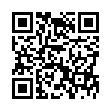Disable Caps Lock
If you find yourself pressing the Caps Lock key accidentally as much as I do, note that you can disable it entirely in Mac OS X. Open the Keyboard & Mouse preference pane, click the Modifier Keys button, and in the dialog that appears, select No Action from the Caps Lock pop-up menu. You could remap it to another modifier instead, but that might make using differently configured Macs more difficult.
Written by
Adam C. Engst
Recent TidBITS Talk Discussions
- Alternatives to MobileMe for syncing calendars between iPad/Mac (1 message)
- Free anti-virus for the Mac (20 messages)
- iTunes 10 syncing iPod Touch 4.1 (2 messages)
- Thoughts about Ping (16 messages)
ftp.tidbits.com Up!
ftp.tidbits.com Up! The 10 to 12 day delay in replacing the machine that runs <ftp.tidbits.com> we reported last week turned out to be a one-day delay, thanks to some fast work from Northwest Nexus. This means that TidBITS issues and the portion of Info-Mac mirrored there are once again accessible, plus the Anarchie bookmarks that ship with Adam's book should be working again. We apologize for any inconvenience, and extend a hearty thanks to Northwest Nexus for getting the machine replaced so quickly. [GD]
 Get more productive with software from Smile: PDFpen for
Get more productive with software from Smile: PDFpen forediting PDFs; TextExpander for saving time and keystrokes while you
type; DiscLabel for designing CD/DVD labels and inserts. Free demos,
fast and friendly customer support. <http://www.smilesoftware.com/>