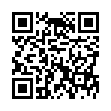Turn Off Filename Extension Warning
In Leopard, Apple fixed an annoying aspect of working with the Finder in Tiger. Previously, if you changed a file's extension, the Finder prompted for confirmation. But since no one has ever accidentally changed a filename extension, Apple thankfully added an option to turn that warning off in the Leopard Finder's preferences. Choose Finder > Preferences, and in the Advanced screen, deselect Show Warning Before Changing an Extension.
Written by
Adam C. Engst
Recent TidBITS Talk Discussions
- Alternatives to MobileMe for syncing calendars between iPad/Mac (1 message)
- Free anti-virus for the Mac (20 messages)
- iTunes 10 syncing iPod Touch 4.1 (2 messages)
- Thoughts about Ping (16 messages)
ISKM III Providers Wanted
ISKM III Providers Wanted -- I'm working on the third edition of Internet Starter Kit for Macintosh, and this time we're going to include custom configurations for a number of providers. If you run an Internet provider anywhere in the world and provide SLIP or PPP accounts at a reasonable rate, and you can offer some sort of special connection offer to readers of the Starter Kit who sign up with you, send email to my editor, Brad Miser <bradm@hayden.com>, for more details. There isn't much time to spare, so act soon. [ACE]
 SYNC YOUR PHONE with The Missing Sync: Sync your calendar,
SYNC YOUR PHONE with The Missing Sync: Sync your calendar,address book, music, photos and much more between your phone
and Mac. Supports ANDROID, BLACKBERRY, PALM PRE and many
other phones. <http://www.markspace.com/bits>