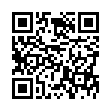Set Password Activation Time in Snow Leopard
In Snow Leopard, you can now set an amount of time after your Mac goes to sleep or engages the screen saver before it requires a password to log back on. In Leopard, the option was simply to require the password or not. Choose among several increments, between 5 seconds and 4 hours, from System Preferences > Security.
Submitted by
Doug McLean
Recent TidBITS Talk Discussions
- Alternatives to MobileMe for syncing calendars between iPad/Mac (1 message)
- Free anti-virus for the Mac (20 messages)
- iTunes 10 syncing iPod Touch 4.1 (2 messages)
- Thoughts about Ping (16 messages)
Fetch Updated
Fetch Updated -- Jim Matthews recently released Fetch 3.0, the latest version of the popular $25 shareware FTP client for the Mac. Fetch 3.0 retains the look of previous versions, but has changed to support multiple connections and bookmark lists. Other important new features include drag & drop, better AppleScript support, Internet Config support, better support for various firewall technologies and Open Transport, plus persistent directory list caching. Overall, it's an excellent and useful upgrade. [ACE]
http://www.dartmouth.edu/pages/softdev/ fetch.html
ftp://ftp.dartmouth.edu/pub/mac/Fetch_3.0.hqx
 READERS LIKE YOU! Support TidBITS with a contribution today!
READERS LIKE YOU! Support TidBITS with a contribution today!<http://www.tidbits.com/about/support/contributors.html>
Special thanks this week to John & Nichola Collins, Chris Williams,
John K. Lilley, and Honeymoons By Sunset for their generous support!