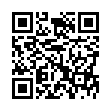Set Per-Folder Views in the Finder
Tired of navigating to a particular folder and having to switch to List View every time? With Finder in Leopard, you can set viewing preference for each individual folder. Just navigate to it, and set the view the way you want (Column, List, Icon, or Cover Flow). Then choose View > Show View Options (Command-J) and in the window that appears, select the Always Open In... checkbox.
Written by
Adam C. Engst
Recent TidBITS Talk Discussions
- Alternatives to MobileMe for syncing calendars between iPad/Mac (1 message)
- Free anti-virus for the Mac (20 messages)
- iTunes 10 syncing iPod Touch 4.1 (2 messages)
- Thoughts about Ping (16 messages)
Published in TidBITS 719.
Subscribe to our weekly email edition.
- Eminem Rips, Mixes, and Burns Apple
- Salling Clicker 2.1 Adds Symbian Support
- Rendezvous with Now Up-to-Date & Contact 4.5.2
- AppleShare Encryption Security Flaw Discovered
- Find Wi-Fi Hotspots without a Net Connection
- More iChat AV 2 Tips
- How FileVault Should Work
- Hot Topics in TidBITS Talk/01-Mar-04
DealBITS Drawing: Interarchy 7.0
FTP, or File Transfer Protocol, is an easy-to-understand Internet service, but providing a good interface and helpful add-ons has meant that a good FTP program is disproportionately more powerful than you'd expect. That's certainly true of Interarchy, one of the longest-standing Internet programs still around (only Fetch, the granddaddy of Macintosh FTP clients, has been around longer). Interarchy does basic FTP, several forms of secure FTP, and HTTP, and for all of them it offers a variety of scheduling, repeating, and mirroring options. But Interarchy goes well beyond file transfer with its network monitoring capabilities, which turn it into an invaluable part of any network administrator's toolkit. User reviews of Interarchy 7.0 have been stellar, with a number of people on TidBITS Talk raving about the upgrade. Be sure to check it out for yourself.
<http://www.interarchy.com/>
<http://db.tidbits.com/getbits.acgi?tlkthrd=2175>
In this week's DealBITS drawing, we're giving away five copies of Interarchy 7.0, valued at $39 each. Those who aren't among our lucky winners will receive a discount price. Enter at the DealBITS page linked below, and be sure to read and agree to the drawing rules on that page. As always, all information gathered is covered by our comprehensive privacy policy. Lastly, check your spam filters, since you must be able to receive email from my address to learn if you've won.
<http://www.tidbits.com/dealbits/interarchy.html>
<http://www.tidbits.com/about/privacy.html>
 StuffIt Deluxe 2011 has everything you need to backup, encrypt,
StuffIt Deluxe 2011 has everything you need to backup, encrypt,share, and compress all of your photos, audio and documents.
Compress it. Secure it. Send it. Try StuffIt Deluxe 2011 today!
Click here for a free 30-day trial: <http://stuffIt.com/tidbits/>