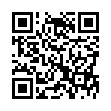Quick Download of Multiple Attachments in Apple Mail
To download a bunch of attachments quickly, look in the header of the email message that they came in. Make sure the triangle adjacent to the paperclip icon is pointing to the right (click the triangle if needed), and then drag the paperclip icon to your Desktop or to another folder. Release the mouse button and all attachments copy to that location.
Written by
Tonya Engst
Recent TidBITS Talk Discussions
- Alternatives to MobileMe for syncing calendars between iPad/Mac (1 message)
- Free anti-virus for the Mac (20 messages)
- iTunes 10 syncing iPod Touch 4.1 (2 messages)
- Thoughts about Ping (16 messages)
Published in TidBITS 719.
Subscribe to our weekly email edition.
- Eminem Rips, Mixes, and Burns Apple
- Rendezvous with Now Up-to-Date & Contact 4.5.2
- DealBITS Drawing: Interarchy 7.0
- AppleShare Encryption Security Flaw Discovered
- Find Wi-Fi Hotspots without a Net Connection
- More iChat AV 2 Tips
- How FileVault Should Work
- Hot Topics in TidBITS Talk/01-Mar-04
Salling Clicker 2.1 Adds Symbian Support
Salling Clicker 2.1 Adds Symbian Support -- Salling Software has released Salling Clicker 2.1, adding support for Bluetooth-enabled smart phones that run the Symbian operating system (see "Salling Clicker in Action" in TidBITS-694). Salling Clicker 2.1 is now compatible with the Sony Ericsson P800 and P900, Nokia 3650, 6600, and N-Gage, and the Siemens SX1. On some models, the new version of the remote-control software displays iTunes album artwork on the phone's screen for the current playing song; pen-based phones can control the cursor on your Mac. With version 2.1, Salling has also rolled-in support for Bluetooth-enabled Palm OS devices (which were previously run by a separate version of Salling Clicker). The update is a 4.2 MB download, requires Mac OS X 10.2.8 or later, and is free for existing customers; a new license costs $20. [JLC]
<http://www.salling.com/>
<http://db.tidbits.com/article/07320>
 WebCrossing Neighbors Creates Private Social Networks
WebCrossing Neighbors Creates Private Social NetworksCreate a complete social network with your company or group's
own look. Scalable, extensible and extremely customizable.
Take a guided tour today <http://www.webcrossing.com/tour>