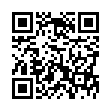Sync Safari Bookmarks to Your iPhone
Tired of typing URLs into Mobile Safari on your iPhone or iPod touch? Use the bookmarks you already have in Safari on your Mac.
Next time you do an iTunes sync, select your iPhone or iPod touch in the Devices section of the iTunes sidebar. Scroll down to the Web Browser section of the Info tab on the right-hand side of the iTunes window and select Sync Safari Bookmarks.
After your next sync the bookmarks will be available in Mobile Safari on your iPhone or iPod touch.
Visit MacTips.com
Submitted by
Miraz Jordan
Recent TidBITS Talk Discussions
- Alternatives to MobileMe for syncing calendars between iPad/Mac (1 message)
- Free anti-virus for the Mac (20 messages)
- iTunes 10 syncing iPod Touch 4.1 (2 messages)
- Thoughts about Ping (16 messages)
Published in TidBITS 719.
Subscribe to our weekly email edition.
- Eminem Rips, Mixes, and Burns Apple
- Salling Clicker 2.1 Adds Symbian Support
- Rendezvous with Now Up-to-Date & Contact 4.5.2
- DealBITS Drawing: Interarchy 7.0
- AppleShare Encryption Security Flaw Discovered
- More iChat AV 2 Tips
- How FileVault Should Work
- Hot Topics in TidBITS Talk/01-Mar-04
Find Wi-Fi Hotspots without a Net Connection
Need to find a place to connect to the Internet wirelessly, but you're not currently online? Now you don't need to let this Catch-22 leave your laptop digitally dry-docked: JiWire, a site devoted to Wi-Fi hotspot listings and how-to articles, has just released a free offline locator of public hotspot locations. The JiWire Hotspot Locator works under Mac OS X 10.3, Linux (Red Hat 9), and Windows XP, Me, and 2000. (Full disclosure: I'm a senior editor at JiWire. I also link to them and they to me at my independent Wi-Fi Networking News site.)
<http://www.jiwire.com/>
<http://wifinetnews.com/>
The locator lets you search all 28,000 worldwide locations in JiWire's directory by city, state, country, connection type, provider, or Zip code (or any combination of those factors). You can also check a box to restrict the search to only free hotspots, an increasingly popular phenomenon across the United States. The locator includes a step-by-step guide to connecting to a Wi-Fi network for each platform, helpful for users of nascent public hotspot.
If you're using the locator while connected to the Internet, you can click a link on each search result to see JiWire's contextual maps, which also display other nearby hotspots. An update feature checks for new hotspots and software updates each time you run the locator.
Use of the JiWire directory is free, but it may display advertising alongside listings in the future, as well as coupons for special offers. The software does require registering for a free My JiWire account on the company's site.
This is one of the first times I can recall that a Wi-Fi-related product was available for Mac and Windows (not to mention Linux) simultaneously. Boingo Wireless's Windows-only software for finding and connecting to free and commercial locations is still expected to appear on the Mac, but no date has been set.
 Get more productive with software from Smile: PDFpen for
Get more productive with software from Smile: PDFpen forediting PDFs; TextExpander for saving time and keystrokes while you
type; DiscLabel for designing CD/DVD labels and inserts. Free demos,
fast and friendly customer support. <http://www.smilesoftware.com/>