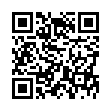Option-Click AirPort Menu for Network Details
If you hold down the Option key while clicking the AirPort menu in Mac OS X 10.5 Leopard, you'll see not just the names of nearby Wi-Fi networks, but additional details about the selected network. Details include the MAC address of the network, the channel used by the base station, the signal strength (a negative number; the closer to zero it is, the stronger the signal), and the transmit rate in megabits per second showing actual network throughput. If you hover the cursor over the name of a network to which you're not connected, a little yellow pop-up shows the signal strength and type of encryption.
Written by
Adam C. Engst
Recent TidBITS Talk Discussions
- Alternatives to MobileMe for syncing calendars between iPad/Mac (1 message)
- Free anti-virus for the Mac (20 messages)
- iTunes 10 syncing iPod Touch 4.1 (2 messages)
- Thoughts about Ping (16 messages)
Published in TidBITS 684.
Subscribe to our weekly email edition.
- QuarkXPress 6 for Mac OS X Ships
- QuicKeys X2 Beefs Up Macros
- Security Update 2003-06-09 2.0
- Microsoft Releases IE 5.2.3 for Mac OS X
- Internet Explorer for Mac in Maintenance Mode
- 802.11g (AirPort Extreme) Ratified
- Apple Ships Final Cut Pro 4
- Replacing a Power Mac G4 Power Supply
- Internet-Guided Offline Recreation (IGOR): Database Rituals
- Hot Topics in TidBITS Talk/16-Jun-03
NoteTaker 1.5: Even More Noteworthy
NoteTaker 1.5: Even More Noteworthy -- AquaMinds has released version 1.5 of their flagship outliner, NoteTaker, with many improvements (see "Take Note of NoteTaker" in TidBITS-677). References to external files are now aliases, which work even if a target file is moved. Clippings can now be more informative about their source; for example, clipping text from a Web browser identifies the source by application and URL. A new Find All button gathers links to all search results in a single drawer. A history of visited pages is maintained; you can view it, or just step back and forward as in a browser. Links can now emanate from a stretch of text (not just an entry as a whole). Keyboard navigation is much improved, and menu keyboard shortcuts are completely customizable; the look of documents can be heavily customized as well. All NoteTaker documents in your Documents folder are now treated as a library; thus, they are listed in a drawer in any document, and you can open any page of, and search in, a library document even if it isn't open to begin with. All sections and pages in the current document are also listed in this drawer, so you can navigate to a specific page easily. The upgrade is free for registered users, otherwise NoteTaker 1.5 costs $70, or $40 for academic use, and a free 30-day trial version is available as a 5.7 MB download. NoteTaker 1.5 requires Mac OS X 10.2 or higher. [MAN]
<http://www.aquaminds.com/introducing1_5.jsp>
<http://db.tidbits.com/article/07157>
<http://www.aquaminds.com/updates.jsp>
 SYNC YOUR PHONE with The Missing Sync: Sync your calendar,
SYNC YOUR PHONE with The Missing Sync: Sync your calendar,address book, music, photos and much more between your phone
and Mac. Supports ANDROID, BLACKBERRY, PALM PRE and many
other phones. <http://www.markspace.com/bits>