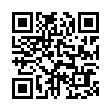Smarter Parental Controls
If you've been using the parental controls options in Mac OS X to lock your child out of using a particular computer late at night, but would like to employ a more clever technique to limit Internet access, turn to MAC address filtering on an Apple base station.
To do this, launch AirPort Utility, select your base station, and click Manual Setup. In the Access Control view, choose Time Access to turn on MAC filtering. You'll need to enter the MAC address of the particular computer, which (in 10.5 Leopard and 10.6 Snow Leopard) you can find in the Network System Preferences pane: click AirPort in the adapter list, and click Advanced. The AirPort ID is the MAC address.
Written by
Tonya Engst
Recent TidBITS Talk Discussions
- Alternatives to MobileMe for syncing calendars between iPad/Mac (1 message)
- Free anti-virus for the Mac (20 messages)
- iTunes 10 syncing iPod Touch 4.1 (2 messages)
- Thoughts about Ping (16 messages)
Published in TidBITS 676.
Subscribe to our weekly email edition.
- Mac OS X 10.2.5 Released
- The Wireless Networking Starter Kit Goes Electronic
- TidBITS Turns 13: Setting Goals
- SLIMP3: MP3, Get Thee to the Hi-Fi
Apple Releases Safari Public Beta 2
Apple Releases Safari Public Beta 2 -- Apple's widely adopted beta Web browser received an update today to Public Beta 2. New in this incarnation is the capability to browse multiple pages within the same window using a tabbed interface, along with the AutoFill features made popular by Internet Explorer. This release includes a new Reset Safari option, which clears the history, cache, cookies, and Downloads window, along with any saved names and passwords, AutoFill text, and Google search entries. Safari Public Beta 2 also improves compatibility with Web standards, boosts AppleScript support, imports Netscape and Mozilla bookmarks, and is available in English, Japanese, French, and German. The update is available via Software Update, or as a 3.7 MB download. [JLC]
 Dragon speech recognition software for Macintosh, iPhone, and iPad!
Dragon speech recognition software for Macintosh, iPhone, and iPad!Get the all-new Dragon Dictate for Mac from Nuance Communications
and experience Simply Smarter Speech Recognition.
Learn more about Dragon Dictate: <http://nuance.com/dragon/mac>