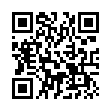Option-Click in Scroll Bars for Jump Scrolling
In Mac OS X in general, and thus in most native Mac OS X applications, hold down the Option key and click anywhere in a window's scroll bar to jump to that spot (rather than scrolling one screen). If you like this behavior, you can make it the default in the Appearance preference pane. For "Click in the scroll bar to:" select "Jump to here."
Written by
Adam C. Engst
Recent TidBITS Talk Discussions
- Alternatives to MobileMe for syncing calendars between iPad/Mac (1 message)
- Free anti-virus for the Mac (20 messages)
- iTunes 10 syncing iPod Touch 4.1 (2 messages)
- Thoughts about Ping (16 messages)
Published in TidBITS 681.
Subscribe to our weekly email edition.
- No Issue Next Week
- Interarchy 6.2 Released
- Adam's iPhoto 2 Visual QuickStart Guide Available
- Taking an iTrip: Three FM Transmitters
- Hot Topics in TidBITS Talk/19-May-03
Safari 1.0b2 v74 Improves Security
Safari 1.0b2 v74 Improves Security -- Apple has released a new version of Safari 1.0b2 to improve how the beta Web browser validates the authenticity of Web sites that use SSL certificates. Since SSL ensures secure connections when transferring sensitive data, we recommend that all Safari users upgrade to avoid any problems on shopping, banking, or other Web sites that rely on SSL. Apple doesn't call out any other changes in this v74 release. The 2.9 MB download is available via Software Update. One note: although Software Update can install the new version with Safari running, it won't quit Safari automatically (which annoyed some people with the previous release), so if you have Safari running, you must remember to quit and relaunch to use the new code. [ACE]
<http://www.apple.com/safari/>
<http://db.tidbits.com/article/07147>
 Dragon speech recognition software for Macintosh, iPhone, and iPad!
Dragon speech recognition software for Macintosh, iPhone, and iPad!Get the all-new Dragon Dictate for Mac from Nuance Communications
and experience Simply Smarter Speech Recognition.
Learn more about Dragon Dictate: <http://nuance.com/dragon/mac>