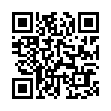Open Files with App Switcher
Using the Application Switcher to open files can sometimes be faster than hunting for an Application's window or searching through a jam packed Dock for an Application's icon. First grab your file, press Command-Tab, and then drop the file onto the desired application's icon to open it within that program.
Visit plucky tree
Submitted by
cricket
Recent TidBITS Talk Discussions
- Alternatives to MobileMe for syncing calendars between iPad/Mac (1 message)
- Free anti-virus for the Mac (20 messages)
- iTunes 10 syncing iPod Touch 4.1 (2 messages)
- Thoughts about Ping (16 messages)
Related Articles
- Evaluating PayBITS (11 Nov 02)
- PayBITS: Acknowledging the Value of Information (19 Aug 02)
Other articles in the series PayBITS
- PayBITS EFF Donation a Rousing Success (25 Nov 02)
- Evaluating PayBITS (11 Nov 02)
- PayBITS: Acknowledging the Value of Information (19 Aug 02)
The First Week of PayBITS
Since PayBITS is such a major experiment for us, I thought I'd provide a quick report on how the first week went. Despite my not realizing that building a suggested amount into a PayPal URL would prevent people from entering their own amount (unless they cleverly edited the URL), my iPhoto Techniques article received 26 payments for a total of $116.50. I wouldn't walk past that on the sidewalk. Even more impressive was the response to the PayBITS block at the end of the actual PayBITS introduction, which attracted 53 new TidBITS contributors and generated over $1,100. A huge "Thank You!" to those of you who participated, not just for the financial support, but also for believing that it's reasonable to assign value to the information we consume.
<http://db.tidbits.com/article/06909>
<http://www.tidbits.com/paybits/>
Feedback about PayBITS continued to roll in to TidBITS Talk and to me personally, and I've tried to reply to everyone. Most people were still overwhelmingly positive about the idea, though some remain unconvinced that it will work in practice. All I can say is that you never know until you try.
<http://db.tidbits.com/getbits.acgi?tlkthrd=1707 +1696>
As we continue, we'll be testing out a variety of different things with PayBITS, including varying the wording, testing different payment services, and more. Plus, a number of people have expressed interest in writing for us to help test PayBITS, so we won't have any trouble providing a wide variety of great articles in the near future.
 With ChronoSync you can sync, back up, or make bootable backups.
With ChronoSync you can sync, back up, or make bootable backups.Sync or back up your Mac to internal or external hard drives, other
Macs, PCs, or remote network volumes you can mount on your Mac.
Learn more at <http://www.econtechnologies.com/tb.html>!