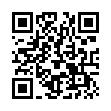Delete All Comments in Word in a Flash
You needn't clear comments in a Word document one by one. Instead, bring out the big guns to delete all of them at once:
1. Chose Tools > Keyboard Shortcuts.
2. Under Categories, select Tools.
3. Under Commands, select DeleteAllCommentsInDoc.
4. With the insertion point in the "Press new keyboard shortcut" field, press keys to create a keyboard shortcut. (I use Control-7)
5. Click the Assign button.
6. Click OK.
You can now press your keyboard shortcut to zap out the comments.
The steps above work in Word 2008; they likely work nearly as described in older versions of Word.
Written by
Tonya Engst
Recent TidBITS Talk Discussions
- Alternatives to MobileMe for syncing calendars between iPad/Mac (1 message)
- Free anti-virus for the Mac (20 messages)
- iTunes 10 syncing iPod Touch 4.1 (2 messages)
- Thoughts about Ping (16 messages)
Related Articles
- Jaguar, iCal, and iSync Appear (22 Jul 02)
- Jaguar: Mac OS X Prepares to Pounce (06 May 02)
Mac OS X 10.2 Jaguar Unleashed
Mac OS X 10.2 Jaguar Unleashed -- On Saturday, 24-Aug-02, Apple released Mac OS X 10.2 Jaguar, the second major update to Mac OS X since the operating system's release on 24-Mar-01. As with Mac OS X 10.1, Jaguar offers significant improvements on the status quo, bringing back features from Mac OS 9 (such as spring-loaded folders and Software Base Station) and breaking new ground (look at Rendezvous and Inkwell). We've looked at Jaguar's features in brief before, and additional coverage will be forthcoming as we learn more. In the meantime, Jaguar discussions have already started on TidBITS Talk - be sure to check them out for details. A single-user copy of Jaguar costs $130, or you can buy a 5-license family pack for $200. [ACE]
<http://www.apple.com/macosx/>
<http://db.tidbits.com/article/06816>
<http://db.tidbits.com/article/06880>
<http://db.tidbits.com/getbits.acgi?tlkthrd=1711 +1712+1714+1715+1716+1718+1719+1688>
 Dragon speech recognition software for Macintosh, iPhone, and iPad!
Dragon speech recognition software for Macintosh, iPhone, and iPad!Get the all-new Dragon Dictate for Mac from Nuance Communications
and experience Simply Smarter Speech Recognition.
Learn more about Dragon Dictate: <http://nuance.com/dragon/mac>