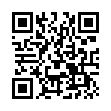Stop Eye Strain in Excel 2008
You can make text bigger in Excel by zooming to a larger percentage with the Zoom control in the toolbar, or by selecting the cells containing too-small text, choosing Format > Cells (Command-1), and then setting options in the Font pane. You can also increase the default font size for new sheets by modifying the Size field (next to the Standard Font field) in the General pane of Excel's preferences.
Written by
Tonya Engst
Recent TidBITS Talk Discussions
- Alternatives to MobileMe for syncing calendars between iPad/Mac (1 message)
- Free anti-virus for the Mac (20 messages)
- iTunes 10 syncing iPod Touch 4.1 (2 messages)
- Thoughts about Ping (16 messages)
Creo Sponsoring TidBITS
Creo Sponsoring TidBITS -- We're pleased to announce our latest sponsor, Creo, whose Six Degrees software brings to email the elegant thought that computer programs should make easier those tasks that you already perform. Implementations of this concept are few and far between - perhaps the first was Super Boomerang, which tracked recently opened files and folders and made it easier for the user to open them again. There's also the way some email programs record the addresses of people to whom you send messages and make it easier to send messages to those people again. Six Degrees takes the concept one step further, looking at your incoming and outgoing mail to determine relationships between the people with whom you work, the messages you send and receive, and the files attached to those messages. Then it provides a simple interface to find, for instance, the latest version of a file in progress, the message that contains it, or all the messages from the person who sent it so you can track the evolving discussion surrounding the file. That's all without requiring you - or anyone with whom you work - to change your working style.
<http://www.creo.com/sixdegrees/>
As much as Six Degrees is useful today - assuming you use Microsoft Entourage on the Mac, or Microsoft Outlook on Windows - I'm even more interested to see how Creo extends the concept of using implicit relationships within your email to help you focus on important messages and avoid the crud (how many of us have relationships with spammers?). Don't underestimate Creo - a scan through the developers' weblog shows that they're thinking hard about the implications of what they've created and how it can help pull email out of the morass of both legitimate and unwanted messages. [ACE]
 CrashPlan is easy, secure backup that works everywhere. Back up
CrashPlan is easy, secure backup that works everywhere. Back upto your own drives, computers, and online with unlimited storage.
With unlimited online backup, this is one resolution you can keep.
Back Up Your Life Today! <http://crashplan.com/ref/tidbits.html>