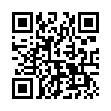Remove Excess Audio/Video from a Pear Note
If you ever find yourself in a situation where you used Pear Note to record a class or meeting, then forgot to stop the recording and ended up with an extra few hours that you didn't want, don't worry. You can crop off the extra recording. Just move the playhead to the end of what you want to keep, then select Crop Recording From Here from the Edit menu.
Visit Useful Fruit Software
Written by
Adam C. Engst
Recent TidBITS Talk Discussions
- Alternatives to MobileMe for syncing calendars between iPad/Mac (1 message)
- Free anti-virus for the Mac (20 messages)
- iTunes 10 syncing iPod Touch 4.1 (2 messages)
- Thoughts about Ping (16 messages)
Related Articles
- 2002 Miscellaneous Gift Ideas (12 Dec 02)
- 2001 Miscellaneous Gift Ideas (13 Dec 01)
- 1999 Miscellaneous Gift Ideas (14 Dec 99)
Other articles in the series Miscellaneous Gift Ideas
- 2006 Miscellaneous Gift Ideas (07 Dec 06)
- 2005 Miscellaneous Gift Ideas (09 Dec 05)
- 2004 Miscellaneous Gift Ideas (09 Dec 04)
- 2003 Miscellaneous Gift Ideas (11 Dec 03)
- 2002 Miscellaneous Gift Ideas (12 Dec 02)
- 2001 Miscellaneous Gift Ideas (13 Dec 01)
- 1999 Miscellaneous Gift Ideas (14 Dec 99)
- Miscellaneous Gift Ideas (15 Dec 98)
Published in TidBITS 560.
Subscribe to our weekly email edition.
- GiftBITS/13-Dec-00
- 2000 Hardware Gift Ideas
- More Digital Cameras 2000
- 2000 Software Gift Ideas
- 2000 Gaming Gift Ideas
- 2000 Gift Ideas for the Macintosh-Minded
2000 Miscellaneous Gift Ideas
Lift Your 'Book -- Several readers recommended products that make using a PowerBook or iBook easier. To keep your lap from getting scorched, Shawn King <shawn@macshowlive.com> uses the Podium CoolPad from RoadTools. The CoolPad, a swiveling stand that allows air to help cool laptops, has appeared in previous gift issues; the new Podium CoolPad adds risers for increasing the keyboard tilt angle.
<http://www.roadtools.com/podium.html>
<http://db.tidbits.com/article/05718>
George Simpson <georgesimpson@worldnet.att.net> suggests the LapStand, "a lightweight, metal device that quickly unfolds to become a portable desktop. It's easy to carry around (I use it in overcrowded conference rooms when I don't get a seat at the big table), and it is steadier than your lap. Plus, it doesn't toast your thighs!"
Help Your Eyes on Red-Eye Flights -- A PowerBook or iBook screen is plenty bright when working in low-light conditions, but the same doesn't apply to the keyboard. To shed a little illumination on your laptop's keys or the immediate surrounding area - without turning on an overhead light - consider Greg Zeren's gift suggestion: the $20 Kensington FlyLight Notebook USB Light, a small flexible lamp that plugs into a USB port. Power drain is minimal, and the LED light won't burn out like ordinary light bulbs.
<http://www.kensington.com/products/pro_cas_ d1334.html>
Solution for Graffiti Problems -- For those who don't like to write Graffiti into a Palm OS device, or just have too much data to enter, Mike Rohde <mike@rohdesign.com> puts the foldable keyboard at the top of his list. Originally developed by ThinkOutside, the keyboard is available from two resellers: Targus sells a version for Handspring Visor devices, while Palm sells the Palm Portable Keyboard for its handhelds. It's a full-sized keyboard with excellent key action, but folds down to roughly the size of a Palm III or Visor.
<http://www.thinkoutside.com/>
<http://www.targus.com/accessories_io_ specific.asp?sku=PA800U>
<http://www.palm.com/products/keyboard/>
Typed notes are blended with recorded audio, video, and slides
to create notes that make more sense when you need them most.
Learn more at <http://www.usefulfruit.com/tb>!