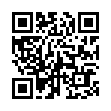iMovie '09: Speed Clips up to 2,000%
iMovie '09 brings back the capability to speed up or slow down clips, which went missing in iMovie '08. Select a clip and bring up the Clip Inspector by double-clicking the clip, clicking the Inspector button on the toolbar, or pressing the I key. Just as with its last appearance in iMovie HD 6, you can move a slider to make the video play back slower or faster (indicated by a turtle or hare icon).
You can also enter a value into the text field to the right of the slider, and this is where things get interesting. You're not limited to the tick mark values on the slider, so you can set the speed to be 118% of normal if you want. The field below that tells you the clip's changed duration.
But you can also exceed the boundaries of the speed slider. Enter any number between 5% and 2000%, then click Done.
Written by
Jeff Carlson
Recent TidBITS Talk Discussions
- Alternatives to MobileMe for syncing calendars between iPad/Mac (1 message)
- Free anti-virus for the Mac (20 messages)
- iTunes 10 syncing iPod Touch 4.1 (2 messages)
- Thoughts about Ping (16 messages)
Related Articles
- 2002 Software Gift Ideas (12 Dec 02)
- 2001 Software Gift Ideas (13 Dec 01)
- SoundJam Keeps On Jammin' (19 Jun 00)
Other articles in the series Software Gift Ideas
- 2006 Software Gift Ideas (07 Dec 06)
- 2005 Software Gift Ideas (09 Dec 05)
- 2004 Software Gift Ideas (09 Dec 04)
- 2003 Software Gift Ideas (11 Dec 03)
- 2002 Software Gift Ideas (12 Dec 02)
- 2001 Software Gift Ideas (13 Dec 01)
- 1999 Software Gift Ideas (14 Dec 99)
- Software Gift Ideas (15 Dec 98)
Published in TidBITS 560.
Subscribe to our weekly email edition.
- GiftBITS/13-Dec-00
- 2000 Hardware Gift Ideas
- More Digital Cameras 2000
- 2000 Gaming Gift Ideas
- 2000 Miscellaneous Gift Ideas
- 2000 Gift Ideas for the Macintosh-Minded
2000 Software Gift Ideas
Build It, and They Will Beep -- David Huston <dhuston@drfast.net> is after our own hearts in recommending software which enables users to make their Macs do that they want. "A great gift for your Mac-using friends is the little-known Swiss Army knife of multimedia authoring, iBuild, which enables just about everyone to produce professional multimedia projects with next to no effort. iBuild teaches you and provides drag & drop examples you can use as you go - you can learn 80 percent of its features in just a few hours, and (to make things even easier for newcomers) iBuild offers four different levels of complexity, so it doesn't assault you with scads of tabs and palettes which turn out to be sadly confusing and frustrating. As you learn more, you access progressively more sophisticated batteries of features.
"For example, my son was having trouble with his spelling tests at school, so I used iBuild to construct a spelling quizzer that plays back my recorded voice for the words and hints, scores each page, and then tallies the results and presents them as a dynamic bar graph. The quizzer also sends me a report of how he does each day via email. This took me three hours to build, tops. Things like this can be done with HyperCard, SuperCard, Flash, Director, and the like, but you better learn their scripting languages fast. My project required no scripting or programming, just easy selection of object properties (although iBuild uses AppleScript as its scripting language, so if you want to do programming, you can). And iBuild has this great advantage over competing products: it costs just $20!"
<http://www.acruxsoft.com/ibuild/>
We Be Jammin' -- Lorin Rivers <lrivers@realsoftware.com> recommends Casady & Greene's SoundJam MP: "I like SoundJam because it's a multi-purpose tool for playing music, sharing music, and all-around enjoyment. The CD player is good, and the MP3 player is awesome, as is the ripper, which converts CDs or other audio to MP3 format. Casady & Greene updates it often and a version of it is even available for Mac OS X Public Beta. Buy a copy for the music-loving Mac geek on your list today!" SoundJam MP costs $50, while SoundJam MP Free is available for free and offers all the features of the full version for 14 days, after which it still continues to provide playback and a subset of SoundJam's other features.
<http://www.soundjam.com/>
<http://db.tidbits.com/article/05988>
Keep It in the Family -- The end-of-year holidays often center around family activities, and David Kanter <david@kanters.com> recommends software that helps sort out families and their history. "I'm back to endorse Leister Productions' Reunion, the $90 family tree software for Macintosh. Reunion remains the preeminent tool for genealogy on the Mac - and is head and shoulders above any other program on any platform! Reunion is an easy-to-use, flexible program which helps you organize family information and produce a wide range of customizable charts and reports. Even genealogy veterans should look at Reunion - it can import and export data using the GEDCOM format, so converting an existing database into Reunion is usually easy. Version 7 adds a host of new and enhanced features from which even beginners will benefit, and which warrant an upgrade from an earlier version."
Barry Wainwright <barry.wainwright@btinternet.com> recommends GedItCom: "GedItCom is a full-featured customizable genealogical database program. It's Mac-native, but unlike Reunion (and similar databases) it uses GEDCOM as its native file format (so there's no importing, exporting, or translation required) and it can handle tags to any depth of nesting. It costs $50 and is worth every penny."
Calendars in the Background -- Overwhelmed by PIMs? Check out Brain-Sucker Productions' $10 shareware Background Calendar, which returns to a low-tech approach to calendaring. All it does is create a picture for the current month using the fonts, styles, and colors you select, after which it tells the Appearance (or Desktop Pictures) control panel to use the calendar image as a desktop picture. It can even draw on top of your existing desktop picture. Want to add notes to specific days? Just use Apple's Stickies utility, which ships with every Macintosh. Cleverness doesn't always mean fancy code, and as the Background Calendar Web page says, everyone needs a calendar, but not everyone needs a scheduling program.
 StuffIt Deluxe 2011 has everything you need to backup, encrypt,
StuffIt Deluxe 2011 has everything you need to backup, encrypt,share, and compress all of your photos, audio and documents.
Compress it. Secure it. Send it. Try StuffIt Deluxe 2011 today!
Click here for a free 30-day trial: <http://stuffIt.com/tidbits/>