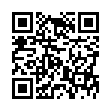Turn Off Filename Extension Warning
In Leopard, Apple fixed an annoying aspect of working with the Finder in Tiger. Previously, if you changed a file's extension, the Finder prompted for confirmation. But since no one has ever accidentally changed a filename extension, Apple thankfully added an option to turn that warning off in the Leopard Finder's preferences. Choose Finder > Preferences, and in the Advanced screen, deselect Show Warning Before Changing an Extension.
Written by
Adam C. Engst
Recent TidBITS Talk Discussions
- Alternatives to MobileMe for syncing calendars between iPad/Mac (1 message)
- Free anti-virus for the Mac (20 messages)
- iTunes 10 syncing iPod Touch 4.1 (2 messages)
- Thoughts about Ping (16 messages)
PowerMail 3.0 Released
PowerMail 3.0 Released -- CTM Development has released version 3.0 of their PowerMail email client, a major rewrite that builds on the program's strengths with multi-lingual email and support for Sherlock searching. Improvements in PowerMail 3.0 include multi-threaded sending and receiving of email, improved importing capabilities, a redesigned address book that supports multiple addresses per recipient, colored labels for folders and messages, multiple signatures with random signature capabilities, SMTP batch sending by domain, and more. CTM Development focused specifically on making PowerMail 3.0 attractive to Claris Emailer users; if you've resisted moving away from Emailer so far, PowerMail is well worth a look. PowerMail 3.0 requires a PowerPC-based Mac with Mac OS 8.5 or later. A 30-day demo is available as a 2.1 MB download. PowerMail 3.0 costs $49 new; users of previous versions purchased in 1998 or 1999 can upgrade for $29, and those who purchased PowerMail in 2000 can upgrade for free. [ACE]
 READERS LIKE YOU! Support TidBITS with a contribution today!
READERS LIKE YOU! Support TidBITS with a contribution today!<http://www.tidbits.com/about/support/contributors.html>
Special thanks this week to John & Nichola Collins, Chris Williams,
John K. Lilley, and Honeymoons By Sunset for their generous support!