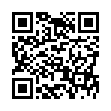Close Word Comments Easily
If you don't like how precisely you must mouse in Microsoft Word 2008 to delete comment balloons, note that you can Control-click (right-click) a balloon to pop up a contextual menu. From the menu choose Delete Comment, and you're done.
Also, to get rid of all comments at once, choose Tools > Customize Keyboard and set up a keyboard shortcut to go with the DeleteAllComments command, available in the Tools category. Oddly, there's no Delete Comment keyboard customization option that I can find.
Written by
Tonya Engst
Recent TidBITS Talk Discussions
- Alternatives to MobileMe for syncing calendars between iPad/Mac (1 message)
- Free anti-virus for the Mac (20 messages)
- iTunes 10 syncing iPod Touch 4.1 (2 messages)
- Thoughts about Ping (16 messages)
Published in TidBITS 506.
Subscribe to our weekly email edition.
- Avoid AKUA Interactive's Nine 11 Utility!
- iMac Knockoffs Barred by Injunction
- Dartmouth TidBITS Mirror Gone
- Poll Preview: Your Preferred Mac Email Client
- Quiz Results: PRAM Got Ya Down?
- Eudora 4.2 Book & Multiple Users
- Pointing the Way with USB Mice, Part 1
Outlook Express 5.0 Open to Security Breach
Outlook Express 5.0 Open to Security Breach -- Microsoft has issued an alert about a security hole in Outlook Express 5.0 for the Macintosh. Essentially, a malicious person could send a specially composed MHTML (MIME HTML) message to an Outlook Express 5.0 user. That message would then automatically download a file to the user's default Download folder without the user's knowledge. (You set the Download folder in the Internet control panel, Internet Config, Internet Explorer, or other Internet Config-savvy application.) If that file were a destructive application, and if you were to launch it, damage could occur. This situation is similar to receiving an application as an email attachment. In this case, though, you won't be able to connect a message to that file; at some point, you'll just find an unidentified application in your Download folder with no indication that it might be dangerous. Although Microsoft is working on a fix, the only solution at the moment is to open only downloaded files whose source you can identify. [ACE]
in Los Angeles. The 3-day event is packed with sessions & evening
activities. Learn from the best. Meet and spend time with peers.
TidBITS readers save $50 at <http://macte.ch/conf_tidbits>!