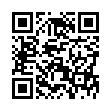Move the Dock Quickly
You may find it convenient to move the position of the Dock when working in certain programs or with certain files. Rather than choosing a different position from the Dock preferences pane or using a submenu in the Apple menu's Dock submenu, you can move your Dock to a different screen edge merely by Shift-dragging the separator that divides the application and document sections.
Visit plucky tree
Submitted by
cricket
Recent TidBITS Talk Discussions
- Alternatives to MobileMe for syncing calendars between iPad/Mac (1 message)
- Free anti-virus for the Mac (20 messages)
- iTunes 10 syncing iPod Touch 4.1 (2 messages)
- Thoughts about Ping (16 messages)
Published in TidBITS 511.
Subscribe to our weekly email edition.
- TidBITS Appearances at Macworld SF
- Minor Y2K Fix for Excel 98
- Now Up-to-Date & Contact Are Now Up to Date
- MWJ Mac OS 9 Coverage at Fatbrain.com
- Poll Results: Buying Digital Cameras
- Poll Preview: A-OK for Y2K?
- OT Tuner 1.0 Combats Possible Net Abuse of Macs
- Don't Panic - Be Informed about Net Security
- InterviewBITS with Neil Shapiro
Internet Explorer 4.51 & Outlook Express 5.01 Fix Problems
Microsoft Corporation has released Internet Explorer 4.51 and Outlook Express 5.01, which address issues with Web site and email attachment security, as well as JavaScript problems that occur using the two products in combination. The two updates are available together as an 11.4 MB download, or separately (6.4 MB and 9.4 MB, respectively) if you only use one or the other. Microsoft has published a brief FAQ on these releases.
<http://www.microsoft.com/mac/download/>
<http://www.microsoft.com/mac/download/en/ iefaqEN.asp>
In a nutshell, Internet Explorer 4.51 includes new SSL version 3 security certificates from VeriSign. Some certificates which originally shipped with Internet Explorer 4.5 expire 01-Jan-00, at which point it becomes impossible for Explorer to establish secure connections to some Web sites (such as online merchants or financial services). Both Internet Explorer 4.51 and Outlook Express 5.01 offer improved support for version 3 certificates that should allow automatic updating in the future. Installing Explorer 4.51 is merely a matter of drag & drop in the Finder, though a few people have had troubles; see TidBITS Talk for details and fixes. Netscape browsers earlier than version 4.06 may also have the same problem with certificate expiration.
<http://db.tidbits.com/getbits.acgi?tlkthrd=889>
Outlook Express 5.01 patches a security loophole first reported in mid-November whereby attachments could automatically be downloaded to a user's hard disk by being embedded in a specifically composed MIME HTML (MHTML) message. These items would appear in a user's Download folder without the user's knowledge; if a user launched one of these items and it happened to be a malicious application, damage could occur. Outlook Express 5.01 protects users by not downloading any material embedded in an MHTML message that can't be rendered as part of the message. Outlook Express 5.01 ships with an updated JavaScript shared library that's also used by Internet Explorer; the version that shipped with Outlook Express 5.0 could cause Internet Explorer to have problems with certain secure Web sites. This problem only impacted users running both Internet Explorer 4.5 and Outlook Express 5.0 on the same Macintosh. Be careful using Outlook Express's drag & drop installation feature: it's all too easy to delete your existing mail database if you simply replace your existing Outlook Express folder.
 WebCrossing Neighbors Creates Private Social Networks
WebCrossing Neighbors Creates Private Social NetworksCreate a complete social network with your company or group's
own look. Scalable, extensible and extremely customizable.
Take a guided tour today <http://www.webcrossing.com/tour>