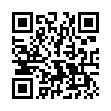Untrash the Trash
Feeling trasher's remorse? On Snow Leopard, you can open the Trash (click the Trash icon in the Dock) and "untrash" individual items there. Select one or more trashed items (files and folders) and choose File > Put Back. This returns the items to where they were when you originally put them in the trash. The keyboard shortcut is Command-Delete - the same as the shortcut for trashing an item in the first place, since in deleting something from the trash you are untrashing it.
Submitted by
Matt Neuburg
Recent TidBITS Talk Discussions
- Alternatives to MobileMe for syncing calendars between iPad/Mac (1 message)
- Free anti-virus for the Mac (20 messages)
- iTunes 10 syncing iPod Touch 4.1 (2 messages)
- Thoughts about Ping (16 messages)
Eudora Pro 4.2.2 Update Released
Eudora Pro 4.2.2 Update Released -- Qualcomm has released a free 4.1 MB updater that updates any release version (but not public beta) of Eudora Pro 4.x to version 4.2.2. The new version offers numerous small bug fixes that make this an important update for all 4.2.x users, along with one notable architectural change that's useful for people using Mac OS 9's Multiple Users feature. Starting with 4.2.2, new installations of Eudora store the Eudora Folder (which contains your mail, nicknames, filters, and settings) in the top-level Documents folder for the owner of a Mac; other users' Eudora Folders live in the Documents folders inside their individual folders within the Users folder. If you're upgrading an existing installation, Eudora is happy to continue using its current approach of storing the Eudora Folder in the System Folder. Along with supporting Multiple Users, this new approach means the Eudora Folder is more likely to be backed up, won't potentially be wiped out by clean installs, and will be indexed by Sherlock by default. [ACE]
Typed notes are blended with recorded audio, video, and slides
to create notes that make more sense when you need them most.
Learn more at <http://www.usefulfruit.com/tb>!