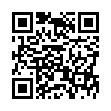Untrash the Trash
Feeling trasher's remorse? On Snow Leopard, you can open the Trash (click the Trash icon in the Dock) and "untrash" individual items there. Select one or more trashed items (files and folders) and choose File > Put Back. This returns the items to where they were when you originally put them in the trash. The keyboard shortcut is Command-Delete - the same as the shortcut for trashing an item in the first place, since in deleting something from the trash you are untrashing it.
Submitted by
Matt Neuburg
Recent TidBITS Talk Discussions
- Alternatives to MobileMe for syncing calendars between iPad/Mac (1 message)
- Free anti-virus for the Mac (20 messages)
- iTunes 10 syncing iPod Touch 4.1 (2 messages)
- Thoughts about Ping (16 messages)
Other articles in the series Playing Monopoly!
- Microsoft Settles with AOL for $750 Million (02 Jun 03)
- Final Judgment in Microsoft Antitrust Case (04 Nov 02)
- Was Bill Gates Lying? (29 Apr 02)
- Proposed Microsoft Settlement Rejected (14 Jan 02)
- Into the Briar Patch: Microsoft's Self-Serving Settlement (03 Dec 01)
- Government Drops Microsoft Breakup Effort (10 Sep 01)
- Microsoft Appeals Monopoly Ruling to Supreme Court (13 Aug 01)
- Breaking Up Is Hard to Do (02 Jul 01)
- Judge Orders Microsoft Breakup; Company to Appeal (12 Jun 00)
- Microsoft Violated Anti-Trust Laws (03 Apr 00)
- Microsoft Treading Antitrust Waters? (25 Mar 91)
- Microsoft and Intuit Terminate Merger (22 May 95)
- Truth, Justice, and the American Way (01 May 95)
- Can't Buy Me Love - Microsoft Antitrust Ruling (20 Feb 95)
- Antitrust Lawsuits Filed Against Microsoft (18 May 98)
- Who Do You Antitrust? Part 2 (23 Nov 98)
- Who Do You Antitrust? Part 1 (16 Nov 98)
- Microsoft Antitrust Case to Supreme Court (26 Jun 00)
Judge Finds Microsoft a Monopoly
Judge Finds Microsoft a Monopoly -- Last Friday U.S. District Court Judge Thomas Penfield Jackson released his "finding of fact" in the ongoing federal antitrust lawsuit against Microsoft Corporation, finding that Microsoft holds a monopoly in Intel-compatible PC operating systems. (For a history of Microsoft antitrust actions covered in TidBITS, including a detailed look at the current case in the two-part "Who Do You Antitrust?" article, see the arrs in the landmark antitrust case. A final ruling in the case is not expected until sometime next year, and appeals and settlement negotiations could cause the suit to drag out for some time yet. [ACE]
<http://usvms.gpo.gov/findfact.html>
<http://www.microsoft.com/presspass/trial/>
<http://db.tidbits.com/series/1152>
 CrashPlan is easy, secure backup that works everywhere. Back up
CrashPlan is easy, secure backup that works everywhere. Back upto your own drives, computers, and online with unlimited storage.
With unlimited online backup, this is one resolution you can keep.
Back Up Your Life Today! <http://crashplan.com/ref/tidbits.html>