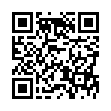Opening a Folder from the Dock
Sick of the dock on Mac OS X Leopard not being able to open folders with a simple click, like sanity demands and like it used to be in Tiger? You can, of course click it, and then click again on Open in Finder, but that's twice as many clicks as it used to be. (And while you're at it, Control-click the folder, and choose both Display as Folder and View Content as List from the contextual menu. Once you have the content displaying as a list, there's an Open command right there, but that requires Control-clicking and choosing a menu item.) The closest you can get to opening a docked folder with a single click is Command-click, which opens its enclosing folder. However, if you instead put a file from the docked folder in the Dock, and Command-click that file, you'll see the folder you want. Of course, if you forget to press Command when clicking, you'll open the file, which may be even more annoying.
Visit Eolake's Blog
Submitted by
Eolake Stobblehouse
Recent TidBITS Talk Discussions
- Alternatives to MobileMe for syncing calendars between iPad/Mac (1 message)
- Free anti-virus for the Mac (20 messages)
- iTunes 10 syncing iPod Touch 4.1 (2 messages)
- Thoughts about Ping (16 messages)
Related Articles
- FileMaker Pro 4.1v2 Update Withdrawn (05 Jul 99)
- Parsing Like It's 1999 (05 Apr 99)
- FileMaker Pro 4.1 Does ODBC for a Price (21 Sep 98)
Published in TidBITS 485.
Subscribe to our weekly email edition.
- TidBITS Available in Russian
- Apple Ships QuickTime 4.0
- Synchronize Pro 4.0 Syncs over Internet
- Macintosh Model Implosion: What's in a Name?
- All the World's a Stagecast
FileMaker Pro 4.1v2 Does Four-Digit Years
FileMaker Pro 4.1v2 Does Four-Digit Years -- FileMaker, Inc. has released a free 1.2 MB update to FileMaker Pro 4.1v2, which enhances the way FileMaker copes with two-digit years in dates. Essentially, all dates that specify a two-digit year are now converted to dates with four-digit years, including dates in field displays, printed output, find requests, and other areas of the program. These changes help remove some ambiguities in FileMaker's date handling create confusion amongst FileMaker Pro users and developers, especially with the approach of the year 2000. (See "Parsing Like It's 1999" in TidBITS-475 for a discussion of Y2K issues on the Macintosh.) The update also fixes a handful of bugs and date-related importing issues, plus offers stricter validation options for date, time, and numeric values entered into fields. The FileMaker Pro 4.1v2 updater operates with the Worldwide English edition of FileMaker Pro 4.1v1; it doesn't work with localized versions of FileMaker Pro or with any version of FileMaker Pro 4.0 or earlier. Thus, the FileMaker Pro 4.1v2 update leaves some folks in a lurch, since many existing FileMaker Pro users didn't feel the ODBC features that appeared in FileMaker Pro 4.1 were worth paying $150 (with rebate) to upgrade. (See "FileMaker Pro 4.1 Does ODBC for a Price" in TidBITS-447.) [GD]
<http://www.filemaker.com/support/support.html>
<http://db.tidbits.com/article/05342>
<http://db.tidbits.com/article/05091>
 READERS LIKE YOU! Support TidBITS with a contribution today!
READERS LIKE YOU! Support TidBITS with a contribution today!<http://www.tidbits.com/about/support/contributors.html>
Special thanks this week to John & Nichola Collins, Chris Williams,
John K. Lilley, and Honeymoons By Sunset for their generous support!