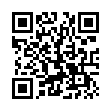Avoid Naming Pear Note Files
If you create a lot of documents, coming up with a name for them can sometimes be a hassle. This is especially true now that search is becoming a more prevalent way to find documents. Pear Note provides a way to have the application automatically generate a filename so you can avoid this hassle. To use this:
- Open Saving under Pear Note's preferences.
- Select a default save location.
- Select a default save name template (Pear Note's help documents all the fields that can be automatically filled in).
- Check the box stating that Command-S saves without prompting.
- If you decide you want to name a particular note later, just use Save As... instead.
Visit Useful Fruit Software
Written by
Adam C. Engst
Recent TidBITS Talk Discussions
- Alternatives to MobileMe for syncing calendars between iPad/Mac (1 message)
- Free anti-virus for the Mac (20 messages)
- iTunes 10 syncing iPod Touch 4.1 (2 messages)
- Thoughts about Ping (16 messages)
Related Articles
- Mac OS X Leaves the Station (22 May 00)
- Major Features in Mac OS 9 (25 Oct 99)
- Mac OS 9 to Be Released 23-Oct-99 (11 Oct 99)
Apple Ships QuickTime 4.0
Apple Ships QuickTime 4.0 -- Apple Computer has released the final version of QuickTime 4.0, the company's all-encompassing cross-platform media playback and authoring software. QuickTime 4.0 is powerful technology, supporting an enormous variety of data formats used for video, audio, images, and other data (including MPEG, Windows AVI, Photoshop images, PNG, and FlashPix) along with a slew of compression and transport technologies. QuickTime 4.0's most prominent new features involve streaming media such as live broadcasts or pre-recorded audio and video. Apple is seeking to extend QuickTime's dominance in digital media production to real-time Internet-based content, competing against RealNetworks' well established RealPlayer and Microsoft's Media Player. QuickTime 4.0's most visible new features, however, revolve around radically redesigned playback and application interfaces designed to look like consumer electronic devices. Apple's QuickTime 4.0 announcement claims the new controls are "stunning" and "intuitive"; nonetheless, the revised look and feel has drawn consistent criticism - see Isys Information Architect's evaluation of the QuickTime Player interface for a cogent example.
<http://www.apple.com/quicktime/>
<http://www.real.com/>
<http://www.microsoft.com/windows/mediaplayer/ default.asp>
<http://www.iarchitect.com/qtime.htm>
QuickTime 4.0 is available for free via the Internet for both Mac OS and Windows; on the Mac OS, QuickTime 4.0 requires a 68020 or better processor running System 7.1 or higher, although several features operate only on PowerPC-based systems. The installer itself is a scant 380K, but then you must choose which QuickTime components you wish to install, with typical selections entailing another 6 to 15 MB of downloaded data. QuickTime Pro 4.0, which adds authoring, editing, export, and enhanced playback capabilities, is available from Apple for $30. If you previously purchased QuickTime Pro 3, you can upgrade to QuickTime Pro 4.0 free of charge. [GD]
 Dragon speech recognition software for Macintosh, iPhone, and iPad!
Dragon speech recognition software for Macintosh, iPhone, and iPad!Get the all-new Dragon Dictate for Mac from Nuance Communications
and experience Simply Smarter Speech Recognition.
Learn more about Dragon Dictate: <http://nuance.com/dragon/mac>