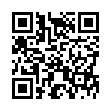Move the Dock Quickly
You may find it convenient to move the position of the Dock when working in certain programs or with certain files. Rather than choosing a different position from the Dock preferences pane or using a submenu in the Apple menu's Dock submenu, you can move your Dock to a different screen edge merely by Shift-dragging the separator that divides the application and document sections.
Visit plucky tree
Submitted by
cricket
Recent TidBITS Talk Discussions
- Alternatives to MobileMe for syncing calendars between iPad/Mac (1 message)
- Free anti-virus for the Mac (20 messages)
- iTunes 10 syncing iPod Touch 4.1 (2 messages)
- Thoughts about Ping (16 messages)
Related Articles
- KeyQuencer 2.5.5 Offers Mac OS 8.5 Compatibility (08 Feb 99)
- KeyQuencer 2.5.5 Offers Mac OS 8.5 Compatibility (03 Feb 99)
- KeyQuencer - QuicKeys Quencher? (28 Oct 96)
- The User Over Your Shoulder - Of Macs and Macros (09 Dec 96)
Published in TidBITS 415.
Subscribe to our weekly email edition.
- Claris to Restructure as FileMaker, Inc.
- English Eudora Pro 4.0 to Be Available Overseas
- Frontier 5.0 Ships
- HFS Plus Utilities Available for Online Purchase
- APS Files Chapter 11, Expects to Emerge Soon
- Conflict Catcher Updated
- Immortalize Yourself in the Macintosh Bible
- OT 1.3 & Single-Link Multihoming
- Quark Security Zaps Legit Users
- Macworld Geek Party Guide
KeyQuencer Upgraded to 2.5
KeyQuencer Upgraded to 2.5 -- Binary Software has released KeyQuencer 2.5, a major upgrade to Alessandro Levi Montalcini's popular macro utility. New features include contextual menu support for Mac OS 8 users, an OpenURL command that opens any Web or FTP site with a keystroke, and KeyQuencer Helpers that simplify and automate macro creation. KeyQuencer 2.5 also includes numerous tweaks. Upgrades cost $11.95 for registered users of KeyQuencer 2.0 or 2.1. For a review of KeyQuencer 2.0 and general information about macro programs, see "KeyQuencer - QuicKeys Quencher?" in TidBITS-351 and "The User Over Your Shoulder - Of Macs and Macros" in TidBITS-357. [ACE]
<http://www.binarysoft.com/kqmac/kqmac.html>
<http://db.tidbits.com/article/00838>
<http://db.tidbits.com/article/00801>
 WebCrossing Neighbors Creates Private Social Networks
WebCrossing Neighbors Creates Private Social NetworksCreate a complete social network with your company or group's
own look. Scalable, extensible and extremely customizable.
Take a guided tour today <http://www.webcrossing.com/tour>