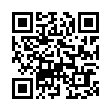Option-Click in Scroll Bars for Jump Scrolling
In Mac OS X in general, and thus in most native Mac OS X applications, hold down the Option key and click anywhere in a window's scroll bar to jump to that spot (rather than scrolling one screen). If you like this behavior, you can make it the default in the Appearance preference pane. For "Click in the scroll bar to:" select "Jump to here."
Written by
Adam C. Engst
Recent TidBITS Talk Discussions
- Alternatives to MobileMe for syncing calendars between iPad/Mac (1 message)
- Free anti-virus for the Mac (20 messages)
- iTunes 10 syncing iPod Touch 4.1 (2 messages)
- Thoughts about Ping (16 messages)
Published in TidBITS 415.
Subscribe to our weekly email edition.
- Claris to Restructure as FileMaker, Inc.
- English Eudora Pro 4.0 to Be Available Overseas
- Frontier 5.0 Ships
- HFS Plus Utilities Available for Online Purchase
- APS Files Chapter 11, Expects to Emerge Soon
- KeyQuencer Upgraded to 2.5
- Conflict Catcher Updated
- OT 1.3 & Single-Link Multihoming
- Quark Security Zaps Legit Users
- Macworld Geek Party Guide
Immortalize Yourself in the Macintosh Bible
Immortalize Yourself in the Macintosh Bible -- Do you have a great tip relating to the Macintosh? The people who create the Macintosh Bible want to know about it for possible inclusion in the seventh edition, and they'll give you a brush with fame by placing your name in the book's acknowledgments. If you visit The Tipster Web site, you can submit your tip and check out the tip of the week. The Macintosh Bible is a venerable favorite in the Macintosh world; TidBITS last reviewed it in "Peachpit Updates the Bible" in TidBITS-343. [TJE]
<http://www.thetipster.com/>
<http://db.tidbits.com/article/00891>
 The Data Rescue Center is dedicated to bringing you the very best
The Data Rescue Center is dedicated to bringing you the very besthard drive recovery, data migration, and photo archiving options,
all at affordable and fair prices for individuals and businesses.
Get a FREE estimate today at <http://www.thedatarescuecenter.com/>