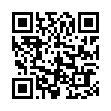Remove Excess Audio/Video from a Pear Note
If you ever find yourself in a situation where you used Pear Note to record a class or meeting, then forgot to stop the recording and ended up with an extra few hours that you didn't want, don't worry. You can crop off the extra recording. Just move the playhead to the end of what you want to keep, then select Crop Recording From Here from the Edit menu.
Visit Useful Fruit Software
Written by
Adam C. Engst
Recent TidBITS Talk Discussions
- Alternatives to MobileMe for syncing calendars between iPad/Mac (1 message)
- Free anti-virus for the Mac (20 messages)
- iTunes 10 syncing iPod Touch 4.1 (2 messages)
- Thoughts about Ping (16 messages)
Published in TidBITS 345.
Subscribe to our weekly email edition.
- Administrivia
- System 7.5.5 Update
- Apple Unveils Fast Servers at Seybold
- HTMLbits: Four New Releases
- Now Utilities Turns 6-Point-Something
Rethinking More of a Web
My article on the process we took in redesigning our Web site in TidBITS-344 prompted many comments, almost all of them favorable, luckily (and thanks to those of you who pointed out problems with my HTML as well). Daniel Schwabe noted that some of the ideas I put forth correspond to his research into hypermedia design. If you're interested in an academic expression of these concepts, Daniel's home page has links to some of his articles and papers.
<http://www.inf.puc-rio.br/~schwabe/>
A few interesting themes arose, most related to the use of graphics. A number of respondents were pleased that our site isn't graphically intensive. It works fine with graphics turned off and with text-only browsers like Lynx. We had several reasons for avoiding heavy graphics, and although some of those reasons are specific to our situation, others are potentially more broadly instructive. These are my opinions - I'm sure there are many out there who disagree vehemently on this topic. They're welcome to their opinions as well.
Historically, TidBITS has been straight text. We've been publishing since April of 1990, and at the time, graphics and the Internet mixed badly. To be fair, at the time we used HyperCard, so we could have included some graphics, but we felt that graphics would take too long to prepare, would probably be poorly done (we're writers, not graphics people), and would significantly increase the download time. 2400 bps modems were common back then, and we felt that TidBITS issues had to be as small as possible to attract readers.
Fast-forwarding to today's Web and 28.8 Kbps modems, you might think everything has changed. I'd argue that as much as things have changed, they've also stayed the same. We still only publish text because we haven't become great artists, and download time is still a huge issue. Also important is server load, and a page full of graphics will hammer a server harder than a page primarily composed of text. I'd rather serve more people than have an over-designed page that bogs down my server, and I'd rather run on a relatively small Mac (an Apple Workgroup Server 6150/66) than buy more hardware to support a graphics habit.
Over-reliance on graphics isn't just an issue of less work and keeping a site sprightly, though. Some people complained about sites that rely heavily on image maps - graphics that contain hot spots linking to other pages. If a normal graphic includes a descriptive ALT tag, you can generally get by if you can't see the graphic. With an image map, though, it can be almost impossible to use the site at all unless the designers do a good job in creating an alternate text navigation bar, which typically further clutters the layout. It's a bit like forcing people to climb a ladder to reach a storefront - it may seem neat, but it eliminates or discourages a proportion of the customers who can't or prefer not to climb.
 CrashPlan is easy, secure backup that works everywhere. Back up
CrashPlan is easy, secure backup that works everywhere. Back upto your own drives, computers, and online with unlimited storage.
With unlimited online backup, this is one resolution you can keep.
Back Up Your Life Today! <http://crashplan.com/ref/tidbits.html>