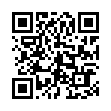Extend Mac OS X's Screenshots
Mac OS X has a variety of built in screenshot methods. Here's a look at a few that offer more versatility than the basic full-screen capture (Command-Shift-3):
• Press Command-Shift-4 and you'll get a crosshair cursor with which you can drag to select and capture a certain area of the screen.
• Press Command-Shift-4-Space to select the entire window that the cursor is over, clicking on the window will then capture it. The resulting screenshot will even get a nice drop shadow.
• Hold down the Space bar after dragging out a selection window to move your selection rectangle around on the screen.
• Hold down Shift after dragging out a selection to constrain the selection in either horizontal or vertical orientation, depending on the direction of your drag.
• Hold down Option after dragging out a selection to expand the selection window around a center point.
Visit plucky tree
Submitted by
cricket
Recent TidBITS Talk Discussions
- Alternatives to MobileMe for syncing calendars between iPad/Mac (1 message)
- Free anti-virus for the Mac (20 messages)
- iTunes 10 syncing iPod Touch 4.1 (2 messages)
- Thoughts about Ping (16 messages)
Published in TidBITS 345.
Subscribe to our weekly email edition.
- Administrivia
- System 7.5.5 Update
- Rethinking More of a Web
- HTMLbits: Four New Releases
- Now Utilities Turns 6-Point-Something
Apple Unveils Fast Servers at Seybold
Last week, Apple took advantage of its continued prominence in the desktop publishing and design markets to push its latest network server technology at the Seybold Conference in San Francisco. The company introduced its latest server model and several enhancements to the Network Server and Workgroup Server lines, focusing on the Network Server 700/200, which now supports up to 65 GB of internal disk storage.
This latest Network Server model sports a 200 MHz PowerPC 604e processor and 48 MB of parity memory. Key to its data-handling and throughput capabilities are its two internal fast/wide SCSI-2 buses and an additional external SCSI channel. The system can handle up to seven 9 GB disks and one 2 GB disk internally using hot-swappable drives on removable trays, and can support up to a terabyte of total disk capacity using external disk arrays. The Network Server 700/200 has an Apple Price of $16,129 and should be available in early October of 1996.
New options for the Network Server line include 9 GB fast/wide SCSI-2 hard drives and 8mm tape drives (which can back up as much as 22 GB per hour) preconfigured with removable trays, and an unlimited user license upgrade for AIX to replace the two-concurrent-login license that comes with the AIX accessory kit for the Network Servers. AIX 4.1 for Apple Network Servers, developed in conjunction with IBM, offers AppleTalk, Apple Events, and AppleScript capabilities familiar to Macintosh system administrators.
At the same time, Apple has enhanced its Workgroup Server line by giving the 7250 and 8550 models larger hard disks, faster (8X) CD-ROM drives, more memory, and/or a processor speed bump. The company continues to offer configurations without software, with AppleShare printing and file server software, or with an Internet server software bundle including WebSTAR. Prices range from $2,689 to $7,399, depending on the model and configuration, and availability is expected to start in October.
<http://product.info.apple.com/pr/press.releases / 1996/q4/960909.pr.rel.servers.html>
 With ChronoSync you can sync, back up, or make bootable backups.
With ChronoSync you can sync, back up, or make bootable backups.Sync or back up your Mac to internal or external hard drives, other
Macs, PCs, or remote network volumes you can mount on your Mac.
Learn more at <http://www.econtechnologies.com/tb.html>!