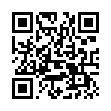View Extra Sync Details in Snow Leopard
In Snow Leopard, Option-click the Sync icon in the menu bar to display a menu showing each available sync service and when it was last synced. Other new items in that menu include commands to Reset Sync Services entirely and to open the iSync and Sync Diagnostics utilities.
Submitted by
Doug McLean
Recent TidBITS Talk Discussions
- Alternatives to MobileMe for syncing calendars between iPad/Mac (1 message)
- Free anti-virus for the Mac (20 messages)
- iTunes 10 syncing iPod Touch 4.1 (2 messages)
- Thoughts about Ping (16 messages)
Published in TidBITS 954.
Subscribe to our weekly email edition.
- No TidBITS Issue on 24-Nov-08
- Laptop Recovery Software Uses Wi-Fi and Flickr
- MacSpeech Sponsoring TidBITS, Joins Returning Sponsors
- Parallels Releases Parallels Desktop 4.0
- iPhone Saves Weary Road Warrior
- Send SMS Messages for Free on the iPhone
- Wrangle Windows on a Mac with 'Take Control of VMware Fusion 2'
- Comparing Five iPhone File Transfer Apps
- Improving the HTML Accessibility of Our Cart
- TidBITS Watchlist: Notable Software Updates for 17-Nov-08
- Hot Topics in TidBITS Talk/17-Nov-08
Safari 3.2 Fixes Security Flaws
Apple has released Safari 3.2, which addresses a host of vulnerabilities, mostly in the version for Windows XP and Vista. A full rundown of changes is found in the security note. Most of the flaws relate to image handling and parsing under Windows. Several fixed bugs are cross-platform, and, among other improvements, close holes that could allow disclosure of information in forms to unintended users. In particular, Safari adds anti-phishing protection using Google's list of suspected malicious sites.
Most surprisingly, the Windows version of Safari was using zlib 1.2.2, an open-source library of compression algorithms designed to avoid stepping on (and being encumbered by) any patents. The 1.2.3 release came out in July 2005 to fix known flaws in the previous release. Someone was apparently asleep at the switch in using the older library. zlib was likely used in handling compressed Web pages, an option that many servers employ to reduce the time spent and bandwidth used in transmitting HTML.
Safari 3.2 can be automatically updated through Software Update under Mac OS X or Windows with Safari installed. The new release may also be downloaded separately for Mac OS X 10.4 Tiger (25 MB), Mac OS X 10.5 Leopard (39 MB), or Windows XP/Vista (19 MB).
 With ChronoSync you can sync, back up, or make bootable backups.
With ChronoSync you can sync, back up, or make bootable backups.Sync or back up your Mac to internal or external hard drives, other
Macs, PCs, or remote network volumes you can mount on your Mac.
Learn more at <http://www.econtechnologies.com/tb.html>!