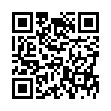Thoughtful, detailed coverage of the Mac, iPhone, and iPad, plus the best-selling Take Control ebooks.
Viewing Wi-Fi Details in Snow Leopard
In Snow Leopard, hold down the Option key before clicking the AirPort menu. Doing so reveals additional technical details including which standards, speeds, and frequencies you're using to connect, as well as what's in use by other networks. With the Option key held down and with a network already joined, the AirPort menu reveals seven pieces of information: the PHY Mode, the MAC (Media Access Control) address, the channel and band in use, the security method that's in use, the RSSI (Received Signal Strength Indication) measurement, the transmit rate, and the MCS Index. In Leopard, some, but not all, of these details are revealed by Option-clicking the AirPort menu.
Submitted by
Doug McLean
Recent TidBITS Talk Discussions
- Alternatives to MobileMe for syncing calendars between iPad/Mac (1 message)
- Free anti-virus for the Mac (20 messages)
- iTunes 10 syncing iPod Touch 4.1 (2 messages)
- Thoughts about Ping (16 messages)
Published in TidBITS 954.
Subscribe to our weekly email edition.
- No TidBITS Issue on 24-Nov-08
- Safari 3.2 Fixes Security Flaws
- Laptop Recovery Software Uses Wi-Fi and Flickr
- MacSpeech Sponsoring TidBITS, Joins Returning Sponsors
- Parallels Releases Parallels Desktop 4.0
- iPhone Saves Weary Road Warrior
- Send SMS Messages for Free on the iPhone
- Wrangle Windows on a Mac with 'Take Control of VMware Fusion 2'
- Comparing Five iPhone File Transfer Apps
- Improving the HTML Accessibility of Our Cart
- Hot Topics in TidBITS Talk/17-Nov-08
TidBITS Watchlist: Notable Software Updates for 17-Nov-08
- Firefox 3.0.4 from Mozilla is a relatively minor update to the popular Web browser with changes focusing on various security and stability issues. Other enhancements include support for the Icelandic and Thai languages, and beta support for the Bulgarian, Esperanto, Estonian, Latvian, Occitan, and Welsh languages. Additionally, the internal public suffix list has been updated to include new domain suffixes. Finally, two bugs affecting saved passwords and proxy settings have been fixed. (Free update, 17.2 MB)
- Coda 1.6 from Panic updates the Web site development tool with several new features. Chief among them is added support for plug-ins that extend functionality. Users can write their own plug-ins or download ones created by other users. Panic's Web site includes a Code Developer Zone, where one can learn more about creating plug-ins. Other additions include a Smart Spelling feature that can check non-code text, increased Subversion support, added find-and-replace capabilities, and an Open Quickly window that simplifies the process of finding and editing files. ($99 new, free update, 20 MB)
- PDFpen 4.0.2 from SmileOnMyMac is a minor update to the PDF editing utility. Changes include an optional command to force OCR of an entire document, Bates numbering capabilities (a standard numbering system used in legal documents), improved support for Preview, and a variety of other small fixes and improvements. All changes have also been made to the pro version, PDFpenPro. ($49.95/$99.95 PDFpen/PDFpenPro, free update, 12.2 MB)
- iLife Support 8.3.1 from Apple is a minor security update to the suite of iTunes, iPhoto, iWeb, iDVD, iMovie, and GarageBand under Mac OS X 10.4.11 Tiger. According to Apple's support page, "This update improves overall stability and addresses a number of other minor issues." More specifically, the update addresses three bugs that cause program crashes and arbitrary code executions when viewing certain malicious TIFF and JPEG files. The update is necessary only for Tiger, and can be downloaded via Software Update or as a standalone download. (Free, 11.7 MB)
- NeoOffice 2.2.5 Patch 3 from NeoOffice updates the open-source productivity suite with security-related bug fixes, Mac OS X Services support, and experimental Snow Leopard support. The update's extended Mac OS X Services support now enables NeoOffice Services menu items to open the corresponding Mac OS X applications. However, only services that read data are supported; for example, language conversion services are excluded. Finally, NeoOffice is now capable of running on Apple's recently released Mac OS X 10.6 Snow Leopard developer seed. This update includes all bug fixes from previous NeoOffice 2.2.5 patches. (Free update, 5.5 MB)
 Dragon speech recognition software for Macintosh, iPhone, and iPad!
Dragon speech recognition software for Macintosh, iPhone, and iPad!Get the all-new Dragon Dictate for Mac from Nuance Communications
and experience Simply Smarter Speech Recognition.
Learn more about Dragon Dictate: <http://nuance.com/dragon/mac>