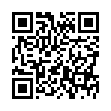Fixing Save as Adobe PDF Crashes
There have been many reported instances of the "Save as Adobe PDF" workflow crashing regardless of application, but precious few workarounds or resolutions. In troubleshooting, I discovered that there were three instances of the "Save as Adobe PDF.action" in three different locations: /Library/Automator; ~/Library/Automator; and /System/Library/Automator. By eliminating all except the version in /System/Library/Automator, the workflow started behaving, and I was able to cut PDFs directly from the Print dialog.
Submitted by
John Zielinski
Recent TidBITS Talk Discussions
- Alternatives to MobileMe for syncing calendars between iPad/Mac (1 message)
- Free anti-virus for the Mac (20 messages)
- iTunes 10 syncing iPod Touch 4.1 (2 messages)
- Thoughts about Ping (16 messages)
Related Articles
- Apple Tester for PowerPC Performas (17 Jun 96)
- Apple Announces the PowerBook 1400 (21 Oct 96)
- Battery Problem Sidelines PowerBook 5300s (18 Sep 95)
Published in TidBITS 331.
Subscribe to our weekly email edition.
- Amelio Announces Apple Reorganization
- Cyberspace Law for Non-Lawyers
- LeVitus Leaves Power Computing
- Digital Technology Buys FaceSpan
- Win Prizes for Web Pages
- Newton MessagePad Regains Its Email Voice
- Tables Go WYSIWYG in TableWorks
- Internet Flooding
Hardware Happens
Covering Macintosh hardware is not one of TidBITS' current strong points. Though we generally try to mention new and noteworthy Macintosh models and the occasional nifty gadget, we rarely do hardware reviews or evaluations. First, as a small virtual organization without a well-defined location, we don't have the necessary resources to devote to extensive hardware testing. If we buy something with our own money and are pleased with it, we may write a review or article.
Second, hardware is complicated. If you think it's difficult to find your way through the maze of system and application software, betas, updates, and utilities, just try keeping track of hardware issues. For most users, hardware is magic. It just works. If it doesn't, we usually fill ourselves with righteous indignation, complain loudly, and write letters to the editor. But the reality of the hardware world is at least as complicated as the software world; usually more so. So, without further ado, lets take a look at three hardware issues that have cropped up recently - just to get a look at the Dark Side.
Epoxy on Thee -- Although these events transpired many months ago (which is ancient history as computers go), the case of the mysterious problems and crashes some customers experienced with Power Computing's Power 120 desktop units serve as a good illustration of the complexities of computer manufacturing. Since TidBITS still gets email about this problem, some details seem in order.
The situation started as early as November of last year, as users occasionally reported random crashes with (then) new Power 120 machines, often in combination with odd video artifacts when moving items and windows. These symptoms are classic indications of a heat problem with the CPU chip (in this case, a 120 MHz PowerPC 601), and although Power Computing accepted the units for repair (and began shipping fans to affected customers), they didn't know what the cause of the problem was.
As it turned out, the problems experienced by some Power 120 users had nothing to do with the engineering of the machines, or some obscure software bug that only affected Mac clones. The trouble stemmed from a bad batch of epoxy glue used to attach heat sinks to the processors on some Power 120s. (Heat sinks are metal fins attached to processors to conduct and dissipate heat.) The bad epoxy eventually dried out, reducing the effectiveness of the heat sink, which caused the processors to overheat. Before you ask, no, determining whether a batch of epoxy glue is defective isn't simple. Epoxy is ubiquitous in industry and manufacturing, and it's not exactly a high-tech item: computer manufacturers buy epoxy like painters buy paint.
If you purchased a Power 120 before 15-Jan-96 and are experiencing frequent crashes and monitor problems, contact Power Computing technical support at 800/769-5833. Please note the symptoms should appear within a month or so of use, so if you've been using a Power 120 without experiencing these problems, you don't have to worry.
<http://www.powercc.com/Letter/p120.html>
Apple Repair Extension Programs -- In recent weeks, Apple has announced two repair extension programs, one for 5200, 5300, 6200, and 6300-series Performas and LCs, and the other for the PowerBook 5300-series and the PowerBook 190 series. These programs are often described by users (and in some industry press) as recalls, but I find recalls a somewhat misleading term because it is generally used to indicate a customer recall, wherein a manufacturer contacts all known customers in order to repair or replace defective or dangerous products. (This sort of action is rather common in the U.S. automobile industry.) Another type of recall, a dealer recall, happens when dealers either repair or return unsold units, but units that have been sold remain in customers' hands. At one time or another almost every major computer manufacturer has issued a dealer recall. Apple's two programs are dealer recalls, combined with seven-year waranty extension programs (which Apple's calling "repair extensions") so customers who experience specific, known problems will be able to have their machines serviced for the foreseeable future.
<http://product.info.apple.com/pr/press.releases /1996/q3/960510.pr.rel.repair.html>
Although Apple has been very public about the situation - even setting up mailing lists to keep customers informed - judging from email to TidBITS and threads in online forums, misinformation about the repair extension programs abounds. Further, Apple customers - particularly those looking for a new PowerBook - have been frustrated by empty shelves and dealers who say they have no idea when PowerBooks may be back in stock. Also, users who have their PowerBooks in for service have been waiting for weeks - even months - for Apple to deliver parts to dealers so their machines can be repaired. What's going on?
PowerBook 5300 and 190 Series -- Apple's repair extension program for the PowerBook 5300 and 190 series addresses a set of well-defined problems. The PowerBook 5300s are probably most famous for the "burning PowerBook" incident (see TidBITS-295), and I've seen a lot of speculation this repair extension program is connected. Fortunately, that's not true: these problems are unrelated, and there's no safety issue with these PowerBooks.
The PowerBook 190 and 5300 series Repair Extension Program addresses the following problems (note that these problems are not common; just because you have one of these machines doesn't mean you have a problem):
- Cracked and separated plastic casings at the base of the PowerBook screen.
- Problems connecting the PowerBook's AC adapter, and longer boot times with 5300s when starting up using the AC adapter.
- Freezes in 5300s when using expansion bay devices in conjunction with PC Cards.
- Problems with the PowerBook 5300s dropping off LocalTalk networks.
If you encounter these problems, contact your Apple dealer, or (if you live in the United States) try calling Apple at 800/767-2775 to schedule repairs.
The cracked casing problem is an instance of form not entirely coping with function. Essentially, laptop users want small, sleek, lightweight designs they can drop off tables with impunity. Unfortunately, the design in the PowerBook 5300 and 190 series doesn't seem up the to strain many users put on it, and the result is cracking and separation of the plastic bezel. This isn't to say all separated cases are the results of falls, but there's an inherent trade-off between lightweight design and durability.
The problem with simultaneous use of a PC Card and an expansion bay device (like a floppy disk or a magneto-optical drive) relates to power consumption and may occur when you use a PC Card with a high power draw simultaneously with an expansion bay device that also draws a lot of power. Apple's repair consists of a new motherboard. The new motherboard changes also should fix the problem of PowerBook 5300s dropping off LocalTalk networks.
Troubles with the AC power connectors becoming separated are hardly restricted to PowerBooks; in fact, many electronics devices that use AC power adapters (like camcorders) suffer from similar problems because the power connectors are merely soldered to a circuit board rather than anchored against the unit's casing or chassis. Nonetheless, it's no fun if it happens to you, and Apple's motherboard replacement should correct the problem, although it's unclear whether there are engineering changes to make the connector more reliable. Apple is also adding shielding to improve hard disk performance; presumably this better protects the disk from some sort of interference.
Though I have not received official confirmation, it appears Apple will append "/B" to serial numbers of updated units, so when you see PowerBook 190s or 5300s in stores, you can look at the serial number in order to determine whether the machines have been updated. I've heard rumors that a few dealers have received corrected PowerBooks back from Apple, I've also heard estimates are that it will be two to four more weeks before these PowerBook models are widely available.
Do these problems indicate a fundamental quality problem at Apple? Do the suggest that Apple is about to go under? Though these problems don't help Apple, these issues are typical within the laptop industry. In the PC laptop world, such problems usually merit a simple dealer repair advisory, rather than a public (and costly) repair and warranty extension program. Reputable computer manufacturers like Compaq, NEC, and IBM have all had laptops that caught on fire while in customer's hands, or had processors get so hot they literally melted out onto the laps of users. Compared to incidents like that, Apple's PowerBook quality has been remarkably good.
Performas and LCs -- Apple's Repair Extension Program for the 5200, 5300, 6200, and 6300 series machines is designed to correct two problems.
- Sudden and intermittent changes in monitor hue and color in 5200 and 5300-series machines. (This problem is caused by a bad cable.)
- System freezes
In both cases, Apple dealers do the repairs rather than sending the Macs back to Apple, and dealers should have information and parts for the repairs. If you experience these problems, contact an Apple dealer.
However, it can be difficult to determine if system freezes you're experiencing are caused by a faulty machine because since so many things can cause a freeze. According to Apple, the problems stem from "specific, known component issues that have been identified by Apple" - a fancy way of saying there are known motherboard problems.
According to MacWEEK, the difficulties stem from component issues with ROM, cache, and clock chips; unconfirmed reports cite problems with a particular non-Apple component manufacturer and hint these problems may also be responsible for Open Transport 1.1 not working on these Macintoshes. (Open Transport 1.1.1, described as a bug fix release, is reportedly nearing beta, and Apple will soon distribute it to selected developers. It may work with these Performa and LC models.)
<http://www.zdnet.com/macweek/mw_1019/news_ powerbook.html>
Apple will repair for free any machines exhibiting the problems Apple has identified, and the program will be in place for seven years. However, if a crashing problem has some other root cause, Apple dealers won't necessarily identify and correct the problem for free, so do your own troubleshooting before taking your machine in.
-
Information from:
- Power Computing
- Apple Computer
- Pythaeus
 The Data Rescue Center is dedicated to bringing you the very best
The Data Rescue Center is dedicated to bringing you the very besthard drive recovery, data migration, and photo archiving options,
all at affordable and fair prices for individuals and businesses.
Get a FREE estimate today at <http://www.thedatarescuecenter.com/>