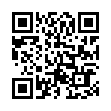Highlight Groups in Address Book
Want to see which groups one or more contacts belong to? Select them and then press the Option key. Address Book highlights the groups of which the selected contacts are members.
Written by
Adam C. Engst
Recent TidBITS Talk Discussions
- Alternatives to MobileMe for syncing calendars between iPad/Mac (1 message)
- Free anti-virus for the Mac (20 messages)
- iTunes 10 syncing iPod Touch 4.1 (2 messages)
- Thoughts about Ping (16 messages)
Tables Go WYSIWYG in TableWorks
TidBITS-326 reviewed of several utilities for making Web-ready tables and talked a bit about why you'd want such a utility, but the issue was slightly too early to mention TableWorks 1.0r2, a WYSIWYG table editor from SoftTools. TableWorks strikes me as a promising young utility, and I recently spent some time playing with it, enjoying the exercise of creating a table without even thinking about HTML tags.
Upon launch, TableWorks offers an area to fill in the title of a Web page and a blank area where you create tables. You control TableWorks either through menus or keyboard shortcuts, and TableWorks offers a friendly face on a wide range of commands for creating tables.
You can set up cells that span more than one row or column, resize cells by dragging their edges, change the border width, set cell padding and cell spacing, and more. These visual changes show nicely onscreen, with far fewer display oddities than I've seen in other programs that attempt a visual table editing environment, programs such as Miracle Software's World Wide Web Weaver and SoftQuad's HoTMetaL Pro. TableWorks shows a good approximation of what your table will look like in Netscape 2.0, with nary an HTML tag in sight.
TableWorks table cells can be either text cells or picture cells. A picture cell can contain only a graphic, and TableWorks provides a nice dialog for setting up the graphic. Such a graphic can also be set up to link to another URL. Text cells contain text. You can also make a text cell link to another URL, but the entire text of the cell must be part of the link.
TableWorks' Save and Copy HTML features don't turn on until after you register and pay the $39.95 registration fee ($54.95 in Canada). In my testing, TableWorks put out clean HTML, which you could easily paste into any HTML authoring program. Because TableWorks will appeal particularly to people using Adobe PageMill (a visual tool for creating Web pages), I should mention that you can paste into PageMill and simply format the resulting mass of HTML as Raw HTML. (PageMill 2.0 should offer table editing features, but its release may be slightly delayed from Adobe's original projection of July.)
TableWorks comes with useful documentation, which - if you try TableWorks - I recommend you spend five or ten minutes reading. The documentation reads as if it were translated into English, but it is understandable and it conveys a friendly, helpful tone.
A somewhat personal problem that I ran into with TableWorks is that I know Word 5 extremely well, and I missed some of Word's shortcuts for working quickly in tables, especially Option-clicking to select a column. Word also offers a number of ways to select rows, cells, and portions of cells, depending on specific locations and appearances of the pointer combined with clicks and double-clicks. I'm not suggesting that SoftTools should duplicate Word's specific control mechanisms, but I did miss some of the subtle ways of selecting in a table that Word offers.
I'm pleased to see TableWorks because it provides one of the best visual tools currently available for making HTML tables. Even so, TableWorks feels very much like the 1.0 release that it is. For instance, selecting an entire table darkens the document margins, not the table; there's no way to change the default font size from the rather small Times 12; and I'd like to see TableWorks add a smattering of basic formatting tags or the ability to enter HTML tags within the table. SoftTools plans to add an undo feature and to enable the Split Cell command in version 1.0.1.
 The Data Rescue Center is dedicated to bringing you the very best
The Data Rescue Center is dedicated to bringing you the very besthard drive recovery, data migration, and photo archiving options,
all at affordable and fair prices for individuals and businesses.
Get a FREE estimate today at <http://www.thedatarescuecenter.com/>