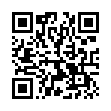Move to Top Shortcut in iPhone
On an iPhone, flicking all the way back up to the top of a long Web page can be a real drag. Instead, a single tap on the status bar moves you to the top of a page. (The status bar is where the clock is.) This tip also works in other apps, like Mail, Contacts, etc.
Submitted by
Chris
Recent TidBITS Talk Discussions
- Alternatives to MobileMe for syncing calendars between iPad/Mac (1 message)
- Free anti-virus for the Mac (20 messages)
- iTunes 10 syncing iPod Touch 4.1 (2 messages)
- Thoughts about Ping (16 messages)
Published in TidBITS 938.
Subscribe to our weekly email edition.
- Anthropomorphic Fonts in CollegeHumor Video
- Apple Reports Billion Dollar Profit for Q3 2008
- iTunes 7.7 Corrupts Accented Artist and Track Names
- Google Gmail Adds Secure Session Option
- MobileMe Status Page Promises Updates, But Tone Rings Flat
- Prepping Web Images with iWatermark
- Apple Fails to Patch Critical Exploited DNS Flaw
- TidBITS Watchlist: Notable Software Updates for 28-Jul-08
- Hot Topics in TidBITS Talk/28-Jul-08
Stop the iPod touch's Constant Beeping
I wasted no time after arriving home from vacation on Monday: I promptly purchased, downloaded, and installed the 2.0 software upgrade for my iPod touch. I wanted to catch up on what I'd missed while out of the country and start playing with new applications and test Apple's improvements. Almost immediately, the iPod started beeping at irregular intervals. I had downloaded a few applications, such as NetNewsWire, NYTimes, AIM, and WeatherBug, but there was no indication as to which application was responsible for the beeps.
A quick call for help on Twitter revealed the culprit: Mail. Apparently, the new version of Mail feels the need to beep every time a new message comes in, and that's a problem given that MobileMe's "push" option for email means that new messages are being received constantly. Maddening! (A number of people on Twitter confirmed that they were experiencing the same problem.)
Although I'm sure some people like email notification beeps, my MobileMe account receives a bunch of spam - approximately 30 messages per day - and not much else. I don't use the account for real work, and Apple Mail filters the spam fairly effectively on the Mac, so it's never been a problem before. But since I launch Mail on the Mac only about once a week, there are often hundreds of spam messages that make it through to the iPod touch in the interim. Until now, I've mostly used Mail on the iPod touch to familiarize myself with the technology, so having it beep constantly throughout the day required some action.
Two solutions present themselves, but neither is entirely satisfactory. First, you can turn off sound effects, in Settings > General > Sound Effects. The only problem with this is that sound effects are also used for calendar alerts. I'm not using those at this point, but I could easily see someone wanting to silence Mail while retaining calendar alerts. Luckily, timed alarms set in the Clock still make noise even if sound effects are off, as does the timer option in Clock. I don't know if any independent applications rely on the sound effects, but if so, I presume they'd be silenced as well, which could be good or bad.
(iPhone users don't have this problem with granularity. The iPhone offers Settings > General > Sounds, a settings sheet which has separate On/Off switches for new voicemail, new mail, sent mail, calendar alerts, and more.)
Second, you can switch Mail so it retrieves new messages manually whenever you enter Mail, rather than constantly (the Push setting) or on a schedule (Fetch). Change this in Settings > Fetch New Data > Advanced > yourAccountName. This won't silence Mail, but it will play its sounds only after retrieving messages, so you at least won't be surprised (or woken up) by them.
I understand Apple's desire to keep preferences to a minimum in the iPod touch, but this is an instance where the preference granularity used on the iPhone would be an improvement.
 READERS LIKE YOU! Support TidBITS with a contribution today!
READERS LIKE YOU! Support TidBITS with a contribution today!<http://www.tidbits.com/about/support/contributors.html>
Special thanks this week to John & Nichola Collins, Chris Williams,
John K. Lilley, and Honeymoons By Sunset for their generous support!