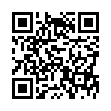Thoughtful, detailed coverage of the Mac, iPhone, and iPad, plus the best-selling Take Control ebooks.
Set Password Activation Time in Snow Leopard
In Snow Leopard, you can now set an amount of time after your Mac goes to sleep or engages the screen saver before it requires a password to log back on. In Leopard, the option was simply to require the password or not. Choose among several increments, between 5 seconds and 4 hours, from System Preferences > Security.
Submitted by
Doug McLean
Recent TidBITS Talk Discussions
- Alternatives to MobileMe for syncing calendars between iPad/Mac (1 message)
- Free anti-virus for the Mac (20 messages)
- iTunes 10 syncing iPod Touch 4.1 (2 messages)
- Thoughts about Ping (16 messages)
Published in TidBITS 914.
Subscribe to our weekly email edition.
- 16 GB iPhone and 32 GB iPod touch Released
- QuickTime 7.4.1 Fixes Zero-Day Vulnerability
- iPhoto 7.1.2 Blocks Security Vulnerability
- iPhoto Print Products Available in Australia and New Zealand
- O2 Tweaks UK Monthly iPhone Plans
- Scan Mac News Headlines at Alltop
- DealBITS Discount: Save 20% on Sound Studio 3
- Tips for Better iPhoto Cards
- More Mileposts Along Road to 3G iPhone
- Apple Punished for iTunes Success
- My First Macworld Expo
- Get Bit Literate, with a Buggy Whip
- Hot Topics in TidBITS Talk/11-Feb-08
Please Welcome Eliana Wren Carlson
The TidBITS staff has grown quite a bit over the last year, with Joe Kissell and Rich Mogull joining the ranks, and now I'm thrilled to announce our latest junior staffer: Eliana Wren Carlson, born early in the morning on 05-Feb-08 in Seattle. Kim and I are incredibly happy and proud, and after a faster-than-expected labor, I'm convinced that my wife is an absolute superhero.
 The Data Rescue Center is dedicated to bringing you the very best
The Data Rescue Center is dedicated to bringing you the very besthard drive recovery, data migration, and photo archiving options,
all at affordable and fair prices for individuals and businesses.
Get a FREE estimate today at <http://www.thedatarescuecenter.com/>