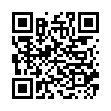Cull Graphics Quickly with Preview
You're faced with a folder full of images, and you need to sort through them, trashing some number and keeping the rest. For a quick way to do that, select them all, and open them in Preview (in Leopard, at least). You'll get a single window with each graphic as an item in the drawer. Use the arrow keys to move from image to image, and when you see one you want to trash, press Command-Delete to move it from its source folder to the Finder's Trash. (Delete by itself just removes the picture from Preview's drawer.)
Written by
Adam C. Engst
Recent TidBITS Talk Discussions
- Alternatives to MobileMe for syncing calendars between iPad/Mac (1 message)
- Free anti-virus for the Mac (20 messages)
- iTunes 10 syncing iPod Touch 4.1 (2 messages)
- Thoughts about Ping (16 messages)
Published in TidBITS 914.
Subscribe to our weekly email edition.
- 16 GB iPhone and 32 GB iPod touch Released
- QuickTime 7.4.1 Fixes Zero-Day Vulnerability
- iPhoto 7.1.2 Blocks Security Vulnerability
- iPhoto Print Products Available in Australia and New Zealand
- O2 Tweaks UK Monthly iPhone Plans
- Scan Mac News Headlines at Alltop
- Please Welcome Eliana Wren Carlson
- Tips for Better iPhoto Cards
- More Mileposts Along Road to 3G iPhone
- Apple Punished for iTunes Success
- My First Macworld Expo
- Get Bit Literate, with a Buggy Whip
- Hot Topics in TidBITS Talk/11-Feb-08
DealBITS Discount: Save 20% on Sound Studio 3
Congratulations to Donald Schaefer of sisna.com and Keith Olson of mac.com, whose entries were chosen randomly in last week's DealBITS drawing and who received a copy of the $79.99 Sound Studio 3, along with Bruce Hobbs, who referred Keith to DealBITS (this is the second drawing in a row where a winner was referred by a friend). If you didn't win, don't fret, because you can save 20 percent on Sound Studio 3; it's only $63.99 through 20-Feb-08 if you use coupon code "SS3Bits" when ordering from Freeverse. Thanks to the 942 people who entered this DealBITS drawing, and we hope you'll continue to participate in the future!
 READERS LIKE YOU! Support TidBITS with a contribution today!
READERS LIKE YOU! Support TidBITS with a contribution today!<http://www.tidbits.com/about/support/contributors.html>
Special thanks this week to John & Nichola Collins, Chris Williams,
John K. Lilley, and Honeymoons By Sunset for their generous support!