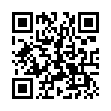Delete All Comments in Word in a Flash
You needn't clear comments in a Word document one by one. Instead, bring out the big guns to delete all of them at once:
1. Chose Tools > Keyboard Shortcuts.
2. Under Categories, select Tools.
3. Under Commands, select DeleteAllCommentsInDoc.
4. With the insertion point in the "Press new keyboard shortcut" field, press keys to create a keyboard shortcut. (I use Control-7)
5. Click the Assign button.
6. Click OK.
You can now press your keyboard shortcut to zap out the comments.
The steps above work in Word 2008; they likely work nearly as described in older versions of Word.
Written by
Tonya Engst
Recent TidBITS Talk Discussions
- Alternatives to MobileMe for syncing calendars between iPad/Mac (1 message)
- Free anti-virus for the Mac (20 messages)
- iTunes 10 syncing iPod Touch 4.1 (2 messages)
- Thoughts about Ping (16 messages)
Published in TidBITS 913.
Subscribe to our weekly email edition.
- iWork and iWeb Updated, Apple Restricts Release Notes
- Microsoft Bids $44.6 Billion for Yahoo
- CS Odessa Sponsoring TidBITS
- DealBITS Drawing: Win a Copy of Sound Studio 3
- Crazy Apple Rumors Site Kills Self, Collapses Mineshaft
- For Want of a File, an Operating System Was Lost
- Quick Fix for a Mac Typing in the Wrong Language
- Catalog Choice Slammed by Direct Marketing Association
- New Leopard Ebooks Help with Backups, Maintenance, and More
- Looking Video Chat Problems in the Eye
- When Is a Warranty Not a Warranty?
- Hot Topics in TidBITS Talk/04-Feb-08
Fix for Mysterious Word 2008 Crash
Here's a tip for any of you early installers of Office 2008 for Mac: If you're experiencing a crash on launching Word 2008, try throwing out its settings file. Look in your home directory for Microsoft's preferences folder at ~/Library/Preferences/Microsoft. Move the Word Settings (10) file to the Desktop and relaunch Word 2008. That did the trick (with some help from Microsoft tech support) for me under Leopard on an older PowerBook G4. If moving Word Settings (10) out of the way solves your problem, trash the file.
 Dragon speech recognition software for Macintosh, iPhone, and iPad!
Dragon speech recognition software for Macintosh, iPhone, and iPad!Get the all-new Dragon Dictate for Mac from Nuance Communications
and experience Simply Smarter Speech Recognition.
Learn more about Dragon Dictate: <http://nuance.com/dragon/mac>