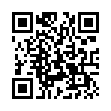Find Text Leading from Acrobat PDF
Ever have to recreate a document from an Acrobat PDF? You can find out most everything about the text by using the Object Inspector, except the leading. Well, here's a cheesy way to figure it out. Open the PDF in Illustrator (you just need one page). Release any and all clipping masks. Draw a guide at the baseline of the first line of text, and one on the line below. Now, Option-drag the first line to make a copy, and position it exactly next to the original first line at baseline. Then put a return anywhere in the copied line. Now adjust leading of the copied lines, so that the second line of copy rests on the baseline of the second line of the original. Now you know your leading.
Or you could buy expensive software to find the leading. Your choice.
Submitted by
Greg Ledger
Recent TidBITS Talk Discussions
- Alternatives to MobileMe for syncing calendars between iPad/Mac (1 message)
- Free anti-virus for the Mac (20 messages)
- iTunes 10 syncing iPod Touch 4.1 (2 messages)
- Thoughts about Ping (16 messages)
Published in TidBITS 913.
Subscribe to our weekly email edition.
- Microsoft Bids $44.6 Billion for Yahoo
- CS Odessa Sponsoring TidBITS
- DealBITS Drawing: Win a Copy of Sound Studio 3
- Crazy Apple Rumors Site Kills Self, Collapses Mineshaft
- Fix for Mysterious Word 2008 Crash
- For Want of a File, an Operating System Was Lost
- Quick Fix for a Mac Typing in the Wrong Language
- Catalog Choice Slammed by Direct Marketing Association
- New Leopard Ebooks Help with Backups, Maintenance, and More
- Looking Video Chat Problems in the Eye
- When Is a Warranty Not a Warranty?
- Hot Topics in TidBITS Talk/04-Feb-08
iWork and iWeb Updated, Apple Restricts Release Notes
Apple has released updates to the components of the iWork suite via Software Update and as standalone downloads, bumping Keynote to version 4.0.2 (32 MB download), Pages to 3.0.2 (27.8 MB download), and Numbers to 1.0.2 (26.2 MB download). Separately, iWeb was revved to 2.0.3 (17.2 MB download). The release notes for these updates set a new low even for Apple, noting for Pages, Numbers, and iWeb that "This update addresses compatibility with Mac OS X" and expounding only more slightly for Keynote that "This update primarily addresses performance issues while playing or exporting presentations."
I'm becoming increasingly fed up with Apple's reluctance to admit that they might have fixed a bug when releasing an update to one of their programs. I can see an argument that average users may not care what specifically changed, but release notes that say merely "This update addresses compatibility with Mac OS X" are just patronizing. Some people actually use these programs for real work and care deeply about changes. Describing what's new in a program gives the interested user the necessary information to determine if an update is likely to solve a particular problem. And since some updates actually cause new problems to crop up, release notes that could be summarized with a grunt and "Update good" verge on the negligent.
Come on, Apple, acknowledge that you have professional users whose livelihoods depend on your programs and the information you publish about them. I'm not saying you have to overwhelm Software Update users with detail that most people couldn't possibly understand, but somewhere on your Web site, how about providing real release notes that actually document what has changed? It's all about trust - you want us to trust your updates without question, but if you can't trust us to make our own informed decisions, why should we trust your software to work in mission-critical situations? If you need a role model, check out the release notes from Bare Bones Software, which lay out clearly exactly what has been added, changed, and fixed.
 CrashPlan is easy, secure backup that works everywhere. Back up
CrashPlan is easy, secure backup that works everywhere. Back upto your own drives, computers, and online with unlimited storage.
With unlimited online backup, this is one resolution you can keep.
Back Up Your Life Today! <http://crashplan.com/ref/tidbits.html>