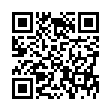Viewing Wi-Fi Details in Snow Leopard
In Snow Leopard, hold down the Option key before clicking the AirPort menu. Doing so reveals additional technical details including which standards, speeds, and frequencies you're using to connect, as well as what's in use by other networks. With the Option key held down and with a network already joined, the AirPort menu reveals seven pieces of information: the PHY Mode, the MAC (Media Access Control) address, the channel and band in use, the security method that's in use, the RSSI (Received Signal Strength Indication) measurement, the transmit rate, and the MCS Index. In Leopard, some, but not all, of these details are revealed by Option-clicking the AirPort menu.
Submitted by
Doug McLean
Recent TidBITS Talk Discussions
- Alternatives to MobileMe for syncing calendars between iPad/Mac (1 message)
- Free anti-virus for the Mac (20 messages)
- iTunes 10 syncing iPod Touch 4.1 (2 messages)
- Thoughts about Ping (16 messages)
Other articles in the series Macworld Expo SF 2008
- More Podcast Coverage from Macworld Expo (28 Jan 08)
- 16 Superlative Macworld Expo SF 2008 Products (25 Jan 08)
- Macworld Expo Laptop Bag Roundup and Slideshow (23 Jan 08)
- Mac Industry Marching to a Different Beat (21 Jan 08)
- Taste of Macworld Keynote Day Podcast (16 Jan 08)
- MacBook Air Introduced as World's Thinnest Notebook (15 Jan 08)
- iPhone and iPod touch Become Self-Aware (15 Jan 08)
- iTunes Movie Rentals and Apple TV, Take 2 (15 Jan 08)
- Time Capsule Bundles AirPort Base Station and Backup Disk (15 Jan 08)
- MacBook Air Highlights Macworld Expo 2008 Keynote (15 Jan 08)
- Secure Your iPhone Connections at Macworld Expo - and Beyond (09 Jan 08)
- Rogue Amoeba's Live Disc Avoids Wasting CDs (09 Jan 08)
- Flying to Macworld? Carry On Your Batteries! (08 Jan 08)
- TidBITS Events at Macworld SF 2008 (07 Jan 08)
Published in TidBITS 911.
Subscribe to our weekly email edition.
- QuickTime 7.4 Improves Security, but Not Enough
- iMovie 7.1.1 and Front Row 2.1.2 Released
- Taste of Macworld Keynote Day Podcast
- DealBITS Drawing: Win a Copy of the MathMagic Equation Editor
- MacBook Air Introduced as World's Thinnest Notebook
- iTunes Movie Rentals and Apple TV, Take 2
- Time Capsule Bundles AirPort Base Station and Backup Disk
- Time Capsule and Its Associated Rage Factor
- iPhone and iPod touch Become Self-Aware
- Mac Industry Marching to a Different Beat
- Word 2008 and the Paste Plain Text Dance
- Hot Topics in TidBITS Talk/21-Jan-08
More Women at Macworld Expo?
From what I could see, a lot of women attended Macworld Expo this year. While the wait to use one of the more popular restrooms was sometimes annoying, it was wonderful to see so many women at the usually male-dominated Expo. Kathryn Vercillo shared this observation in her Mac-Forums blog post, "The Women of Macworld," where she particularly noted the appearance of more women speaking in the conference tracks.
Paul Kent, General Manager for Macworld Conference & Expo, said that most of the Macworld Expo staff are taking a few well-deserved days off after the show, so he didn't yet have statistics on the number of female show-goers to share. However, he did comment, "Subjectively, the audience this year seemed particularly energized, diverse, and enthusiastic. There was a lot of growth (15 to 20 percent more attendees), so I'm thinking we'll be sharing a lot of 'new' participants at the show. I sincerely hope that female participation maps accordingly."
Strikingly, options for buying laptop bags with more feminine touches - many from woman-run companies - were also on the upswing, with choices ranging from classy leathers to light-hearted fabrics that went far beyond the usual basic black. We'll be running a photo-infused TidBITS article about bags at the show shortly, so stay tuned. Regrettably, as is so often the case for us women, form took the lead over function, and I spotted only one backpack case with a feminine design.
Women are usually welcomed at Macworld Expo, a sentiment supported by a recent Joy of Tech poll, where readers were asked, "What category of Mac celebrity do you like the best?" and the winner - by a significant margin - was "It's all about the Mac chicks... sure you might be a geek, you've still got that old need to breed." However, the people - likely single guys - who responded to the Joy of Tech survey seem to have missed the memo about the best way to make women feel welcome. While we women at Macworld Expo do know how to wield chic-looking laptop bags, whether we're out to hook up with a Mac geek is another question entirely. When it comes to women in the industry these days (apologies to ZZ Top), we've got Macs, and we know how to use them.
 With ChronoSync you can sync, back up, or make bootable backups.
With ChronoSync you can sync, back up, or make bootable backups.Sync or back up your Mac to internal or external hard drives, other
Macs, PCs, or remote network volumes you can mount on your Mac.
Learn more at <http://www.econtechnologies.com/tb.html>!