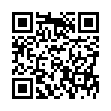Extract Directly from Time Machine
Normally you use Time Machine to restore lost data in a file like this: within the Time Machine interface, you go back to the time the file was not yet messed up, and you restore it to replace the file you have now.
You can also elect to keep both, but the restored file takes the name and place of the current one. So, if you have made changes since the backup took place that you would like to keep, they are lost, or you have to mess around a bit to merge changes, rename files, and trash the unwanted one.
As an alternative, you can browse the Time Machine backup volume directly in the Finder like any normal disk, navigate through the chronological backup hierarchy, and find the file which contains the lost content.
Once you've found it, you can open it and the current version of the file side-by-side, and copy information from Time Machine's version of the file into the current one, without losing any content you put in it since the backup was made.
Submitted by
Eolake Stobblehouse
Recent TidBITS Talk Discussions
- Alternatives to MobileMe for syncing calendars between iPad/Mac (1 message)
- Free anti-virus for the Mac (20 messages)
- iTunes 10 syncing iPod Touch 4.1 (2 messages)
- Thoughts about Ping (16 messages)
Published in TidBITS 911.
Subscribe to our weekly email edition.
- QuickTime 7.4 Improves Security, but Not Enough
- Taste of Macworld Keynote Day Podcast
- DealBITS Drawing: Win a Copy of the MathMagic Equation Editor
- MacBook Air Introduced as World's Thinnest Notebook
- iTunes Movie Rentals and Apple TV, Take 2
- Time Capsule Bundles AirPort Base Station and Backup Disk
- Time Capsule and Its Associated Rage Factor
- iPhone and iPod touch Become Self-Aware
- More Women at Macworld Expo?
- Mac Industry Marching to a Different Beat
- Word 2008 and the Paste Plain Text Dance
- Hot Topics in TidBITS Talk/21-Jan-08
iMovie 7.1.1 and Front Row 2.1.2 Released
While the keynote address at Macworld Expo garners all the attention, Apple usually pushes out a few other updates at the same time that aren't as exciting. (The 802.11n AirPort Extreme Base Station wasn't mentioned at all last year; see "AirPort Extreme Updated," 2007-09-07.) This year, Front Row and iMovie received the silent update treatment.
According to Apple, iMovie 7.1.1 "addresses issues when publishing movies to a .Mac Web Gallery, improves overall stability, and addresses a number of other minor issues." The update is available via Software Update or as a 16 MB download.
Front Row 2.1.2 receives even less description, noting only that the update includes bug fixes and improved compatibility with iTunes (presumably to handle movie rentals). The update is also available via Software Update or as a 16.8 MB download.
 With ChronoSync you can sync, back up, or make bootable backups.
With ChronoSync you can sync, back up, or make bootable backups.Sync or back up your Mac to internal or external hard drives, other
Macs, PCs, or remote network volumes you can mount on your Mac.
Learn more at <http://www.econtechnologies.com/tb.html>!