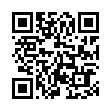Stop Eye Strain in Excel 2008
You can make text bigger in Excel by zooming to a larger percentage with the Zoom control in the toolbar, or by selecting the cells containing too-small text, choosing Format > Cells (Command-1), and then setting options in the Font pane. You can also increase the default font size for new sheets by modifying the Size field (next to the Standard Font field) in the General pane of Excel's preferences.
Written by
Tonya Engst
Recent TidBITS Talk Discussions
- Alternatives to MobileMe for syncing calendars between iPad/Mac (1 message)
- Free anti-virus for the Mac (20 messages)
- iTunes 10 syncing iPod Touch 4.1 (2 messages)
- Thoughts about Ping (16 messages)
EvangeList Expands Web Presence
EvangeList Expands Web Presence -- Guy Kawasaki's 30,000-person EvangeList, a high-volume mailing list carrying Apple propaganda for the Macintosh faithful, now has its own full Web site (a number of other Web sites carried selections from EvangeList or provided search tools). The site is hosted by the new MacAddict magazine and looks like it will be a useful resource because the postings are nicely organized by category and sorted by date. I recommend that you take a look, especially if you're feeling depressed about Apple or need information to back up the standard Mac versus PC arguments. [ACE]
 StuffIt Deluxe 2011 has everything you need to backup, encrypt,
StuffIt Deluxe 2011 has everything you need to backup, encrypt,share, and compress all of your photos, audio and documents.
Compress it. Secure it. Send it. Try StuffIt Deluxe 2011 today!
Click here for a free 30-day trial: <http://stuffIt.com/tidbits/>