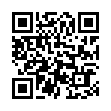Printing onto Forms from Preview
Having trouble accurately printing onto pre-printed forms from Preview? First, save your file as a PDF and review it carefully onscreen, then choose Print. Next, within Preview's Print dialog, under Scaling options, select "No automatic page scaling," to ensure proper alignment with the pre-printed form.
Written by
Tonya Engst
Recent TidBITS Talk Discussions
- Alternatives to MobileMe for syncing calendars between iPad/Mac (1 message)
- Free anti-virus for the Mac (20 messages)
- iTunes 10 syncing iPod Touch 4.1 (2 messages)
- Thoughts about Ping (16 messages)
Published in TidBITS 338.
Subscribe to our weekly email edition.
- Administrivia
- Internet Explorer 2.1b1
- CyberDog 1.1 Beta
- PWS now Web for One
- EvangeList Expands Web Presence
- Spreading Its Wingz
- The Competition Heats Up for Web Authoring Tools
- LiveCard Hits the Web
- Apple's Out In Front with QuickTime 2.5
Expo Expectations
Expo Expectations -- Macworld Expo in Boston begins on Wednesday, 07-Aug-96, and will continue through 10-Aug-96. Adam and I will be attending, but only for two days, so we'll be doing a whirlwind tour. If you'd like to meet us, Adam will be signing the fourth edition of Internet Starter Kit for Macintosh at the Macmillan booth on Thursday, 08-Aug-96, from 11 AM to 1 PM, and I'll probably be there too (you need not buy a book in order to stop by and say hello!). MHA Event Management has put up a Web site for the show that lists all the exhibitors (though it regrettably does not provide booth information for exhibitors). It also has lots of pricing and scheduling information. Although I haven't personally downloaded it, Newton users attending the show from out of town might want to check out Brian Ogilvie's freeware, Newton-based map of the Boston T (subway). [TJE]
<http://www.mha.com/macworld/index.html>
<ftp://mirrors.aol.com/pub/info-mac/nwt/app/ boston-subway-map.hqx>
Typed notes are blended with recorded audio, video, and slides
to create notes that make more sense when you need them most.
Learn more at <http://www.usefulfruit.com/tb>!