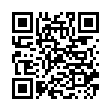Manage Multiple ChronoSync Documents
If you have multiple ChronoSync documents and need to run your syncs or backups manually, you may find it taxing to open each ChronoSync document and execute it manually. There are two easy methods to simplify managing multiple ChronoSync documents.
- You can add the ChronoSync documents to a Container document. A Container holds multiple ChronoSync documents and enables you to control several ChronoSync documents as if they were one document.
- You can make use of the Scheduled Documents Manager window to collect and organize commonly used ChronoSync documents without scheduling them.
Both methods allow you to schedule or manually run your syncs and backups.
Visit ChronoSync Tips
Written by
Adam C. Engst
Recent TidBITS Talk Discussions
- Alternatives to MobileMe for syncing calendars between iPad/Mac (1 message)
- Free anti-virus for the Mac (20 messages)
- iTunes 10 syncing iPod Touch 4.1 (2 messages)
- Thoughts about Ping (16 messages)
Published in TidBITS 901.
Subscribe to our weekly email edition.
- Apple Sells Record Number of Macs for Q4 2007
- Apple Goes with Orange
- iPhone Software Development Kit Set for February 2008
- Apple Cuts iTunes Plus Price to 99 Cents
- Apple Remote Desktop 3.2 Fixes Bugs
- Solve Link-Clicking Problems When Reading PDFs
- It's Official: Leopard Ships on October 26th, 2007
- The Best (and Worst) of Leopard
- How Leopard Will Improve Your Security
- Are Your Fonts Ready for Leopard?
- Take Control News: Start Preparing for Leopard Now with New Ebooks
- Hot Topics in TidBITS Talk/22-Oct-07
QuicKeys X3 3.2 Updated for Leopard
Startly Technologies has released a free update to the long-standing automation utility QuicKeys X3, adding a few features, fixing some bugs, tweaking the interface, and most notably, providing compatibility with Mac OS X 10.5 Leopard. With low-level utilities like QuicKeys, older versions often don't work well across major updates to Mac OS X, so any QuicKeys users planning to upgrade to Leopard should install this update first. Other improvements in QuicKeys X3 3.2 include the capability to hide QuicKeys from the Dock on Intel-based Macs, support for the new Apple aluminum keyboards, timeouts in Wait actions, the capability to run QuicKeys shortcuts from Automator, an option to display a more advanced or less advanced interface, and more. QuicKeys X3 3.2 requires Mac OS X 10.4 or later, and is a 12.3 MB download.
in Los Angeles. The 3-day event is packed with sessions & evening
activities. Learn from the best. Meet and spend time with peers.
TidBITS readers save $50 at <http://macte.ch/conf_tidbits>!