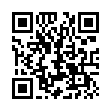Arrange Icons on the iPhone/iPod touch Home Screens
Unhappy with the arrangement of your icons? You can move them around as follows: First, hold down on any Home screen icon until all the icons wiggle. Now, drag the icons to their desired locations (drag left or right to get to other screens). Finally, press the physical Home button on your device. (Unlike earlier releases, iPhone Software 2.1 doesn't move just-updated apps to the end of your Home screens, so your icons should be more stationary once you've installed the update.)
Remember that you can replace Apple's default icons in the four persistent spots at the bottom of the screen with your four most-used apps!
Written by
Tonya Engst
Recent TidBITS Talk Discussions
- Alternatives to MobileMe for syncing calendars between iPad/Mac (1 message)
- Free anti-virus for the Mac (20 messages)
- iTunes 10 syncing iPod Touch 4.1 (2 messages)
- Thoughts about Ping (16 messages)
Published in TidBITS 901.
Subscribe to our weekly email edition.
- Apple Sells Record Number of Macs for Q4 2007
- Apple Goes with Orange
- iPhone Software Development Kit Set for February 2008
- Apple Cuts iTunes Plus Price to 99 Cents
- QuicKeys X3 3.2 Updated for Leopard
- Solve Link-Clicking Problems When Reading PDFs
- It's Official: Leopard Ships on October 26th, 2007
- The Best (and Worst) of Leopard
- How Leopard Will Improve Your Security
- Are Your Fonts Ready for Leopard?
- Take Control News: Start Preparing for Leopard Now with New Ebooks
- Hot Topics in TidBITS Talk/22-Oct-07
Apple Remote Desktop 3.2 Fixes Bugs
Apple has released Apple Remote Desktop Admin 3.2, adding compatibility with Mac OS X 10.5 Leopard and addressing a variety of bugs and minor usage issues that cause Apple to recommend the update to all users. In particular, reliability of Copy tasks has been improved; the Open Application task now works on Intel-based client Macs; resized Control/Observe windows now retain their dimensions; it's now possible to type accented characters on European language keyboards; compatibility with third party VNC viewers and servers has been improved; screen sharing performance is improved over slower Internet connections; and overall performance has been improved with lists that contain a large number of client computers. It's available via Software Update or as a 34.6 MB download. Although I had no trouble controlling a client running version 3.1 of the Apple Remote Desktop client software, version 3.2 is also available as a 4.1 MB download. Realistically, though, there's no reason to download it in most situations; you can instead select the client computer within Apple Remote Desktop Admin, and then choose Manage > Upgrade Client Software to update to the latest.
 WebCrossing Neighbors Creates Private Social Networks
WebCrossing Neighbors Creates Private Social NetworksCreate a complete social network with your company or group's
own look. Scalable, extensible and extremely customizable.
Take a guided tour today <http://www.webcrossing.com/tour>