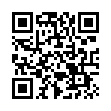Viewing Wi-Fi Details in Snow Leopard
In Snow Leopard, hold down the Option key before clicking the AirPort menu. Doing so reveals additional technical details including which standards, speeds, and frequencies you're using to connect, as well as what's in use by other networks. With the Option key held down and with a network already joined, the AirPort menu reveals seven pieces of information: the PHY Mode, the MAC (Media Access Control) address, the channel and band in use, the security method that's in use, the RSSI (Received Signal Strength Indication) measurement, the transmit rate, and the MCS Index. In Leopard, some, but not all, of these details are revealed by Option-clicking the AirPort menu.
Submitted by
Doug McLean
Recent TidBITS Talk Discussions
- Alternatives to MobileMe for syncing calendars between iPad/Mac (1 message)
- Free anti-virus for the Mac (20 messages)
- iTunes 10 syncing iPod Touch 4.1 (2 messages)
- Thoughts about Ping (16 messages)
Published in TidBITS 339.
Subscribe to our weekly email edition.
- Administrivia
- Apple Announces New Macs
- Clone Wars Heat Up
- Getting Oriented for the Expo
- Text-only Mondays: A Modest Proposal
- Getting Through the Media Blitz
BulkRate to Speak TCP/IP
BulkRate to Speak TCP/IP -- Greg Neagle is readying version 2.5 of the shareware BulkRate, an offline message reader for FirstClass servers. BulkRate lets FirstClass users retrieve mail and conference messages for reading offline; version 2.5 supports TCP/IP connections to a FirstClass server, is compatible with FirstClass's threading features, and can use any available serial port for modem connections. Though SoftArc, publishers of FirstClass, have been working on an offline client for years, Neagle's BulkRate is the only viable solution available now. A beta version of BulkRate 2.5 is available via FTP or from the system fc.digitalpopcorn.com (port 3000, username and password "br", sans quotes) using the FirstClass client. [MHA]
 Get more productive with software from Smile: PDFpen for
Get more productive with software from Smile: PDFpen forediting PDFs; TextExpander for saving time and keystrokes while you
type; DiscLabel for designing CD/DVD labels and inserts. Free demos,
fast and friendly customer support. <http://www.smilesoftware.com/>