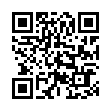Data Tables in Microsoft Excel 2008
Data Tables let you see how the results of a formula change as its underlying variables change. After entering data, select the entire table and choose Data > Table. Then tell Excel which row input cell and column input cells you want the table to use. Finally, click OK. Excel will crunch the numbers and present a new Data Table.
Visit Microsoft Mac Mojo blog
Submitted by
Microsoft MacBU
Recent TidBITS Talk Discussions
- Alternatives to MobileMe for syncing calendars between iPad/Mac (1 message)
- Free anti-virus for the Mac (20 messages)
- iTunes 10 syncing iPod Touch 4.1 (2 messages)
- Thoughts about Ping (16 messages)
Published in TidBITS 339.
Subscribe to our weekly email edition.
- Apple Announces New Macs
- Clone Wars Heat Up
- BulkRate to Speak TCP/IP
- Getting Oriented for the Expo
- Text-only Mondays: A Modest Proposal
- Getting Through the Media Blitz
Administrivia
As you may have noticed last Friday, we sent out the first test message to almost the entire TidBITS mailing list. It was quite successful, as was the release of DealBITS that day as well, which was the first stress-testing of ListSTAR/SMTP. We're not quite sure whether we'll distribute the first complete issue via ListSTAR next week or the week after, but it will be soon. In the meantime, if you are not on the TidBITS list and wish to subscribe (all existing subscriptions will be transferred), send email to <tidbits-on@tidbits.com> rather than working through the Rice LISTSERV. [ACE]
 Get more productive with software from Smile: PDFpen for
Get more productive with software from Smile: PDFpen forediting PDFs; TextExpander for saving time and keystrokes while you
type; DiscLabel for designing CD/DVD labels and inserts. Free demos,
fast and friendly customer support. <http://www.smilesoftware.com/>